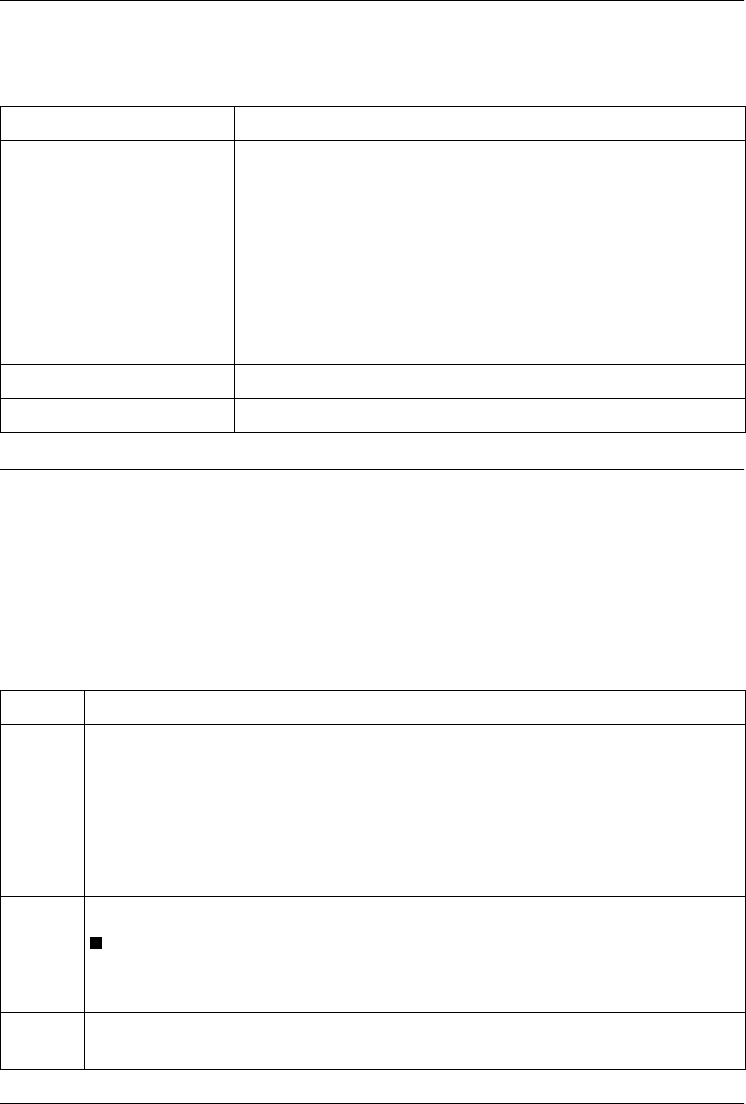
1-4
Working With The GUI Environment
Items and Fields Table 1-2 describes the items found on the Login Screen.
Password
Administration
There is a separate user interface for changing passwords and adding or
removing accounts for administrators and technicians.
It is not setup as an applet, but you can run it stand alone. It is included in the
psClient.jar. The main class is vocal.pw.AdminAcctManager.
To maintain passwords, follow these instructions:
Table 1-2. Login Screen: Item and Field Description
Item Description
Access Level Administrator
As an Administrator, you can add, view, edit or
delete user entries. In addition, you can setup
feature subscriptions for users.
Technician
As a Technician, you can edit the VOCAL server
provisioning. For more information, see the VOCAL
Installation Guide.
Login ID The default is vovida.
Password The default is vovida.
Table 1-3. Procedure for Maintaining Passwords
Step Description
1 To run this user interface, type the following:
java -classpath /path/to/psClient.jar:path/to/
xerces.jar
vocal.pw.AdminAcctManager pServer_host
pServer_port
A screen appears with a list of all the administrative accounts.
2 Use the popup menu to maintain the accounts.
Note
It is possible to have an account that only accesses the
administrator GUI, or only the technician GUI or both together.
3 To change the default password for a user, select the account in
the GUI and click the Change Password button.


















