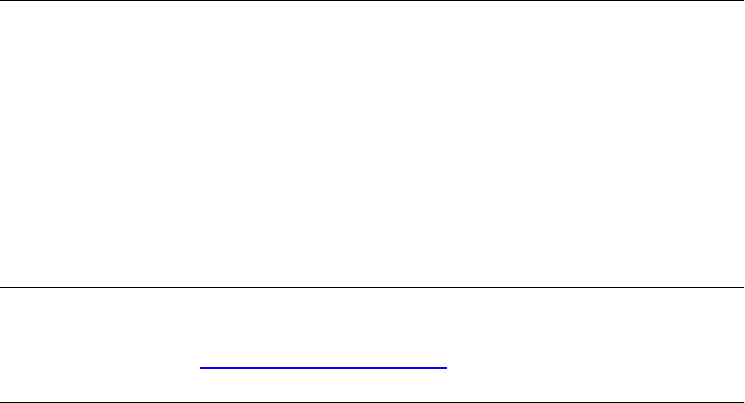
Adding, Viewing, Editing, and Deleting Users
1-15
Call Return Option Box
Check the Call Return option box to enable the Call Return feature for the
user.
Pull Down Menu
The pull down menu allows you to select a Feature server group from the pull
down menu. The list of Feature server groups in the pull down menu
corresponds to the Feature server groups provisioned under servers/
featureServer/serverType CallReturn. You can load balance users among
different Feature Server groups.
Change Password The Change Password button allows you the change the password for the
user. This password is for the end user to gain access to his or her feature
screen, as shown in Figure 1-10 on page 1-31
.


















