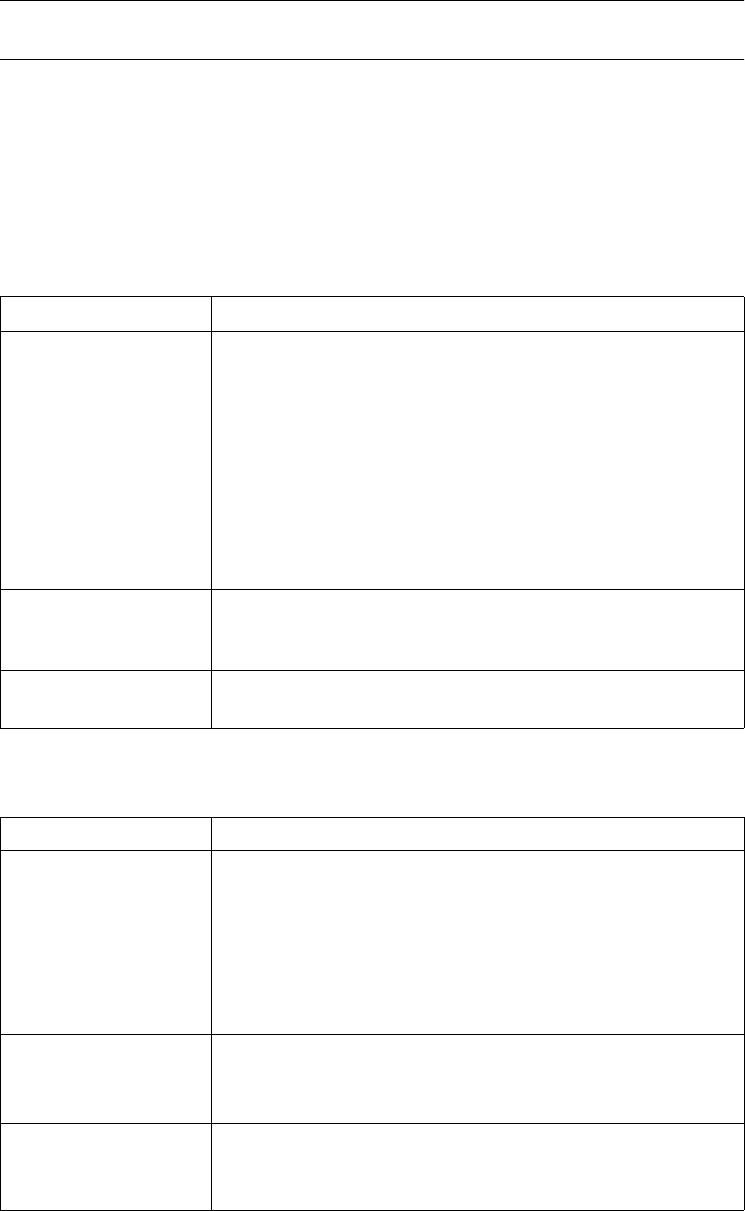
1-12
Adding, Viewing, Editing, and Deleting Users
Group This field is a text identifier to help you classify your users.
Marshal Group
Allows you to select a User Agent Marshal server group from the pull down
menu. The list of marshal server groups in the pull down menu corresponds
to the marshal server groups provisioned under servers/marshalServer/
serverType UserAgent. You can load balance users among different User
Agent Marshal server groups.
Authentication Type
Static Registration
Field Description
Authentication Type Allows you to select the type of authentication to use:
• None—users are not authenticated by the User
Agent Marshal server.
• Access List—users are authenticated by
comparing the user’s IP address with the address
stored in the IP field.
• Digest—users are authenticated by comparing
their password to data stored in the Password
field.
IP Specifies the IP address of user. This IP address is
used to authenticate the user during registration. This
is only used for access list authentication.
Password Specifies the user’s password. This is only used for
digest authentication.
Field Description
Static Registration With static registration, the user agent or gateway is
reachable via a fixed host name or IP address. The
user agent does not have to register with the Marshal
server. Static registration is primary used for devices
that do not support the SIP REGISTER message.
Check the option box to enable static registration or
uncheck the option box to disable static registration.
Terminating
Contact: Host
Specify the IP address of user agent or gateway.
You can only specify this field if the static registration
option box is checked.
Terminating
Contact: Port
Specify the port number of user agent or gateway.
You can only specify this field if the static registration
option box is checked.


















