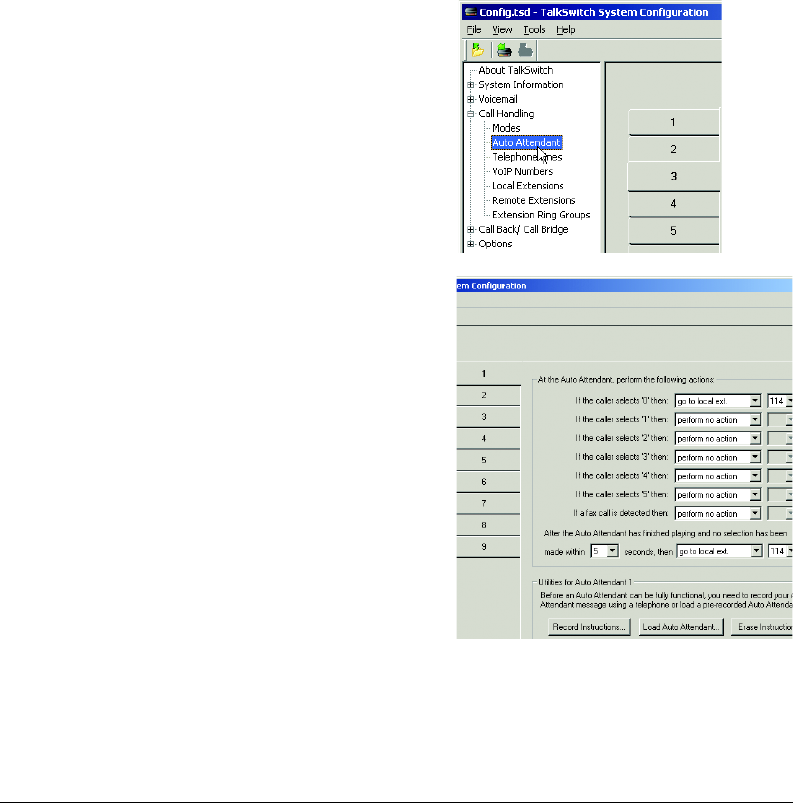
6 TALKSWITCH START GUIDE • UK & IRELAND
STEP 4 — CONFIGURE AN AUTOMATED ATTENDANT
An Auto Attendants can be set up to answer incoming calls and play a recorded
greeting. For example, an Auto Attendant greeting can instruct callers to dial their
party’s extension or dial ‘0’ for assistance.
If you do not wish to set up an Auto Attendant at this time, you can proceed to the
Step 5 — Configure Incoming Telephone Lines.
Set up an Auto Attendant
1. In the TalkSwitch System Configuration window,
select Call Handling and then Auto Attendant from
the menu at the left of the window.
2. In the main panel of the window, click 1 to
configure Auto Attendant number 1 (default
selection). Additional Auto Attendants (up to 9)
can be set up later using the same procedure.
3. From the drop-down lists next to If the caller
selects “0” then:, select go to local ext., and
then 114.
We recommend assigning extension 114 to your
office receptionist (or person assigned to answer
general calls); extension 114 is designed to continue
operating in the event of a power failure.
If your office has other directory options (for
example, dial 1 for sales), you can set these now.
4. For callers that do not have a touchtone phone, go to
the section: After the Auto Attendant has finished
playing and no selection has been made. From the
drop-down lists select the number of seconds to wait
(for example, 5), select go to local ext., and select
the receptionist's extension (for example, 114).
The final step — setting up your Auto Attendant
greeting(s) — is described in Step 8* of this guide —
Auto Attendant and Voicemail Greetings.
For more information: For complete details and
options, such as Automatic Fax Detection, refer to
the Configuring Auto Attendants and Configuring Fax Detection Quick Guides.
* i.e. after phones are connected to TalkSwitch
X
Z
[
Y


















