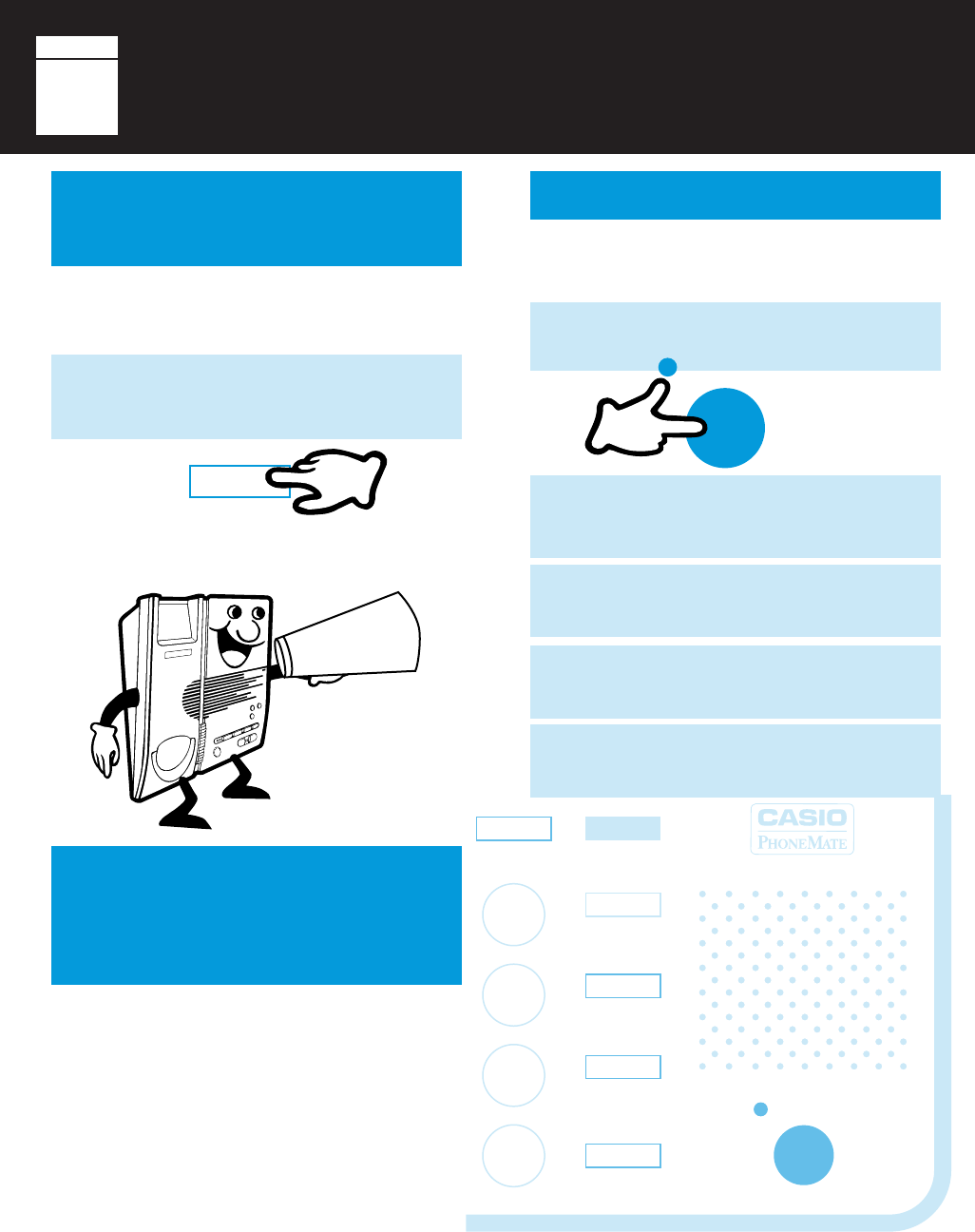
1616
1616
16
PAGE
PAGING THE HANDSET
FROM THE BASE UNIT
To page the handset from the base unit, the
handset must be in the “Standby” mode (the
TALK INDICATOR
is not lit.)
1
Press
PAGE
on the base unit. You will
hear the handset ring, if the ringer switch
is ON.
SPEAKERPHONE
The speakerphone allows you to place calls and
conduct conversations without using the
handset.
1
Press
SPEAKERPHONE
.
PAGE
SPEAKERPHONE
BASE
25 CHANNEL CORDLESS
●
TAPELESS / ALL DIGITAL
SPEAKERPHONE
HOLD
REDIAL
FLASH
AUTODIAL
TIME
PAGE
#
9
WXY
6
MNO
3
DEF
PAUSE
2
Adjust the
VOLUME CONTROL
(located on the right side.) NOTE: The volume
over the phone line is automatically adjusted.
3
Enter the telephone number on the
keypad if you are placing a call.
4
Speak into the microphone. You will hear
the outside party through the speaker.
5
Press
SPEAKERPHONE
again to
hang up.
PAGING & SPEAKERPHO
SPEAKERPHONE
MAXIMIZING THE
BENEFITS OF THE
SPEAKERPHONE
ν One person at a time should speak while
using the speakerphone.
ν Reduce or eliminate background noise such
as radio or television.
ν Do not use an extension phone and
speakerphone at the same time.


















