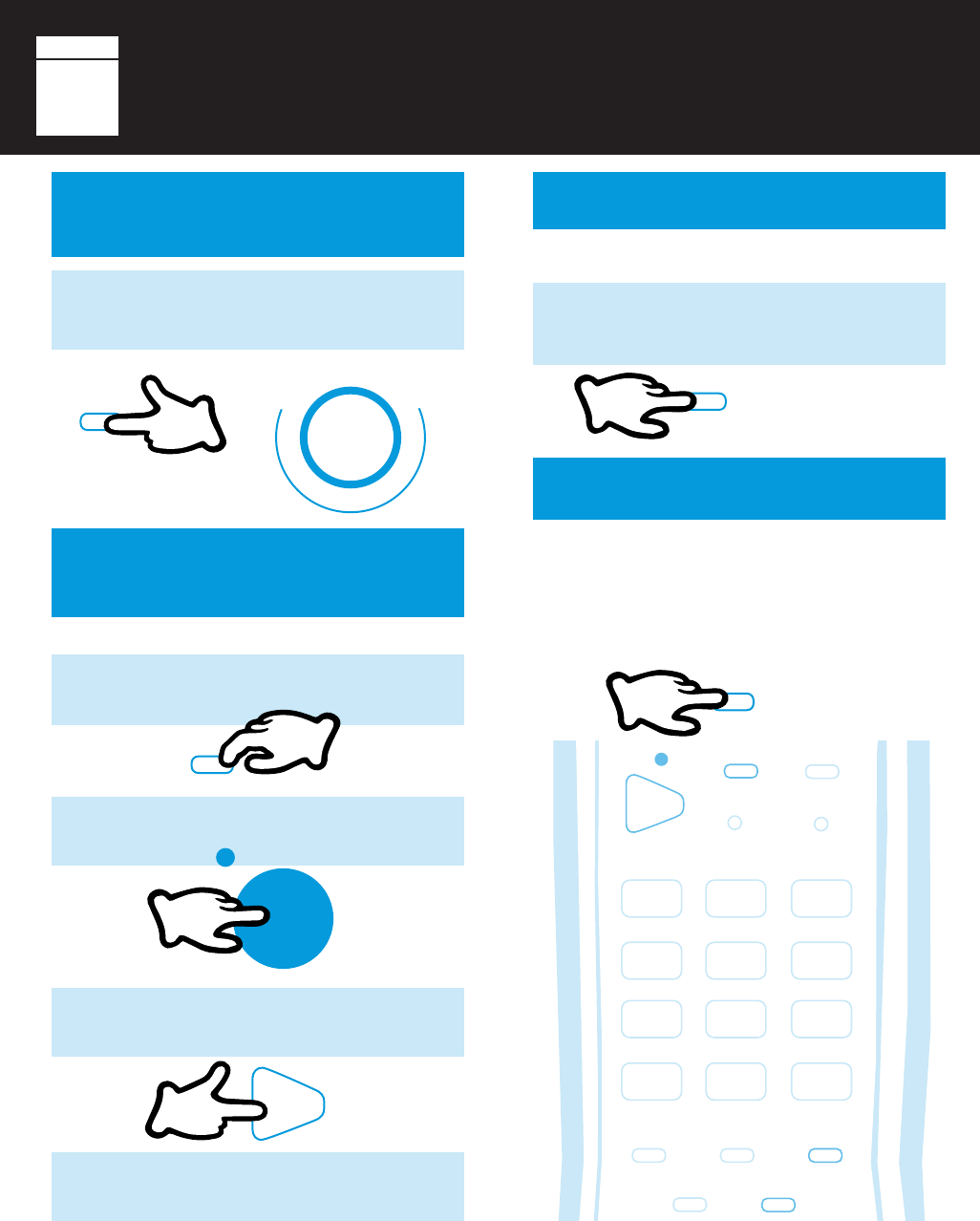
2626
2626
26
PAGE
1
TALK
TELEPHONE OPERATION
HANDSET
1
PLACE A CALL ON
HOLD
Press
HOLD
. “hd” appears in the display.
NOTE: If a call has been on hold for 5 minutes, it will
automatically be disconnected.
HOLD
3
V
O
I
C
E
M
A
I
L
B
O
X
E
S
hd
1
TO TAKE A CALL OFF
HOLD
There are 4 ways to take a call off
HOLD
.
Press
HOLD
again.
1
SPEAKERPHONE
HOLD
1
Press
SPEAKERPHONE
.
Press
TALK
on the handset.
OR
OR
OR
Pick up any extension phone that is
connected to the same line.
LAST NUMBER REDIAL
The TC-540 remembers the last number you
dialed.
1
REDIAL (PAUSE)
Pick up the handset and press
REDIAL
(PAUSE)
. The TC-540 will automatically
redial the number.
FLASH
If you subscribe to a call waiting service and
you receive another call while using the phone,
press
FLASH
to answer the second call.
Press
FLASH
again to return to the first call.
Flash may also be used on a business phone
system (CENTREX, PBX) for transferring calls.
VOLUME AUTODIAL FLASHFLASH
BOX 1
BOX 2
LO BATT
BOX 3
MESSAGE
4
GHI
7
PRS
1
5
JKL
6
MNO
3
DEF
2
ABC
8
TUV
9
WXY
0
OPER
*
#
SKIP
REPEAT
TONE
CHANNEL REDIAL (PAUSE)
HOLD
SCREEN
PLAY
TALK
ERASE
SAVE
FLASH


















