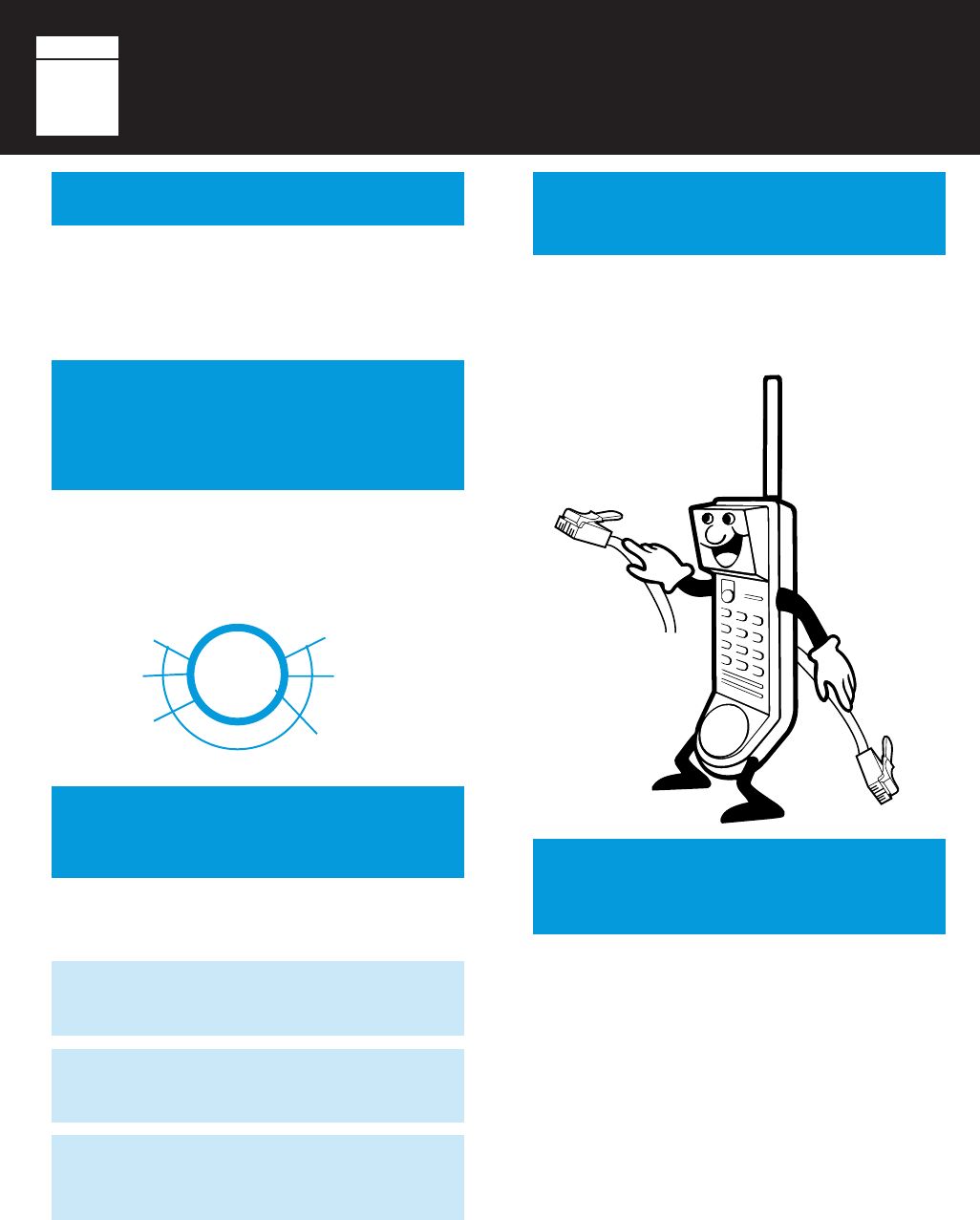
3232
3232
32
PAGE
TWO-LINE
INSTALLATION
Two-line installations may require a two-line
T-Adapter for your machine to operate correctly.
The T-Adapter allows you to connect your
machine to Line 1 or Line 2. The TC-540 will
only answer one line.
MULTI-LINE
INSTALLATION
Installations with more than two lines, such as a
business phone system, may require a separate
RJ11 jack for answering machines. Please
contact your telephone equipment provider for
additional information.
You can use the TC-540 as an extension phone
on a business phone system, but some systems
will require that you install an A+A1 Adapter to
light the in-use indicator on the receptionist’s
console. See the accessory order form on the
last page of this owner’s guide to order an A+A1
Adapter.
BATTERY BACKUP
Install one 9 volt (9V) battery to protect your
outgoing and incoming messages and any
programmed information (i.e. time/day stamp)
during a power failure. (The 9V battery is not
included.)
LOW BATTERY
INDICATOR ON THE
BASE UNIT
If there is a power failure, the battery saves your
outgoing messages, incoming messages, and
time/day setting until the battery is depleted. If
the battery power is low, “Lb” will flash in the
display.
3
Replace the cover. The battery
connection will not be activated until the
cover is replaced.
2
Install a 9V alkaline battery. Make sure
the battery is connected correctly.
Turn the TC-540 over and remove the
battery cover.
1
To protect your messages and programmed
information during a power failure or to replace
the battery when “Lb” appears in the display:
INSTALLING A 9V
BATTERY
3
V
O
I
C
E
M
A
I
L
B
O
X
E
S
Lb
POWER FAILURE & TWO
LINE INSTALLATION
GENERAL


















