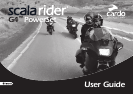5.4 ATTACHING AND REMOVING THE HEADSET FROM THE
HELMET CLAMP
ATTACHING:
Slide the headset sideways (i.e. horizontally)
along the sliding panel until a clicking sound
indicates that the headset is locked in place.
à slide headset sideways
REMOVING:
Your headset can be removed for charging or
for storage by sliding the headset sideways.
ß push headset with your thumb
5.5 USING THE FLIPUP ANTENNA
The ip-up antenna allows you to achieve
the maximum intercom range between
bikers. To open the antenna, press gently
against the protruding tab (at the tip of the
antenna) towards the direction of the helmet.
The internal spring will then cause the antenna to ip up.
To close the antenna, push it backwards into its horizontal state until
it is locked in place.
NOTE: The sole purpose of the antenna is to increase intercom range
between bikers. There is no need to open it when using your
mobile phone, FM Radio or MP3 Player but you can do so
without concern
6. CONNECTING BLUETOOTH ENABLED MOBILE
PHONES, GPS OR MP3 (A2DP) DEVICES
Multiple Device Connectivity (“MDC”) with Bluetooth
compatible Devices
scala rider
G4 or other
scala rider headset
Up to 1 mile / 1.6 km Bike-to-
Bike Intercom Range*
Between 3 separate bikers or
2 couples on
2 motorcycles
Mobile phone &
A2DP connectivity
Driver-to-Passenger
Full Duplex
Intercom
Connection
Driver-to-Passenger
Full Duplex
Intercom Connection
Built-in
FM radio
GPS
MP3
player
Thanks to MDC technology each G4 headset oers parallel connectivity
as follows: With up to two other scala rider headsets and with one of
the following Bluetooth devices listed below*:
➤ Mobile Phone (either directly or via a GPS device)
➤ GPS device
➤ A2DP enabled MP3 Player or Adapter
➤ Bluetooth Adapter
NOTE:
If you plan to use your mobile phone while using a Bluetooth GPS device, then
you should pair your mobile phone to the GPS and not to the G4 headset.
* see restrictions under 9.10 b
8
scala rider
®
G4
™
PowerSet