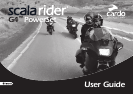Engli sh
Your wall charger and USB adaptor cable serve
two purposes:
1. Charging your headset from any A/C
wall socket or from a USB port on your
computer (charging time from computer takes longer)
2. Downloading software upgrades from Windows™ XP or Vista™
based computers (see section 4.4 for details).
4. BASIC SETUP AND CONFIGURATION
4.1 GENERAL FUNCTIONS
DESIRED RESULT REQUIRED ACTION
Turn on the headset
Press the Mobile Button steadily for at least four
seconds
Led indication: Three blue ashes.
Audio feedback: Ascending tone (low-high).
Turn o the headset
Press the Mobile Button steadily for at least three
seconds
Led indication: Three red ashes.
Audio feedback: Descending tone (high-low).
Increase the volume Tap the Volume Up Button
Decrease the volume Tap the Volume Down Button
Mute Tap simultaneously Volume Up and Volume Down
while any audio is on
Battery Level
Indicator
Press and hold the Volume Up Button for three
seconds
Blue light = Battery is fully charged
Red/blue light = Battery is half full
Red light = Battery is almost empty
4.2 SPOKEN STATUS ANNOUNCEMENTS
Your scala rider G4 headset oers various audio status messages
sent through your speakers. Among others, it will announce your con-
nection state, e.g. whether you are in mobile phone or on intercom
mode, it will conrm changes of such modes and more. By default
the feature is ON, and can be disabled as outlined below.
The Voice menu can be set at any one of the available language op-
tions. In the future, more languages will be available for downloading
from our website (see section 4.4 for Firmware Upgrade).
Entering the Voice Menu: Press and hold the CHANNEL “A” button
and CHANNEL “B” button simultaneously for 3 seconds while the
headset is on standby. Once entering the system, follow the voice
instructions in English or choose your preferred language.
Disable/Enable status announcements: Press and hold the
Volume Down Button for 6 seconds.
ON: Led indication: Solid blue + Audio feedback: One short beep
OFF: Led indication: Solid red + Audio feedback: Two short beeps
4.3 AUDIO SOURCES AND PRIORITIES
The dierent audio sources connected to the G4 are prioritized as
shown below, i.e. the higher priority source will always override and
interrupt the lower one.
For example, incoming mobile phone calls will interrupt ongoing
Intercom calls, while incoming intercom calls will interrupt the audio
from the built-in FM Radio etc.
Higher Priority
1. Mobile phone audio or GPS instructions
(device specic)
2. Intercom
3. A2DP audio source
4. FM Radio (built-in)
5. Auxiliary Line-In Port (for corded connection
e.g. MP3 players).
Lower Priority
5
scala rider
®
G4
™
PowerSet