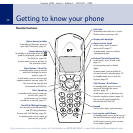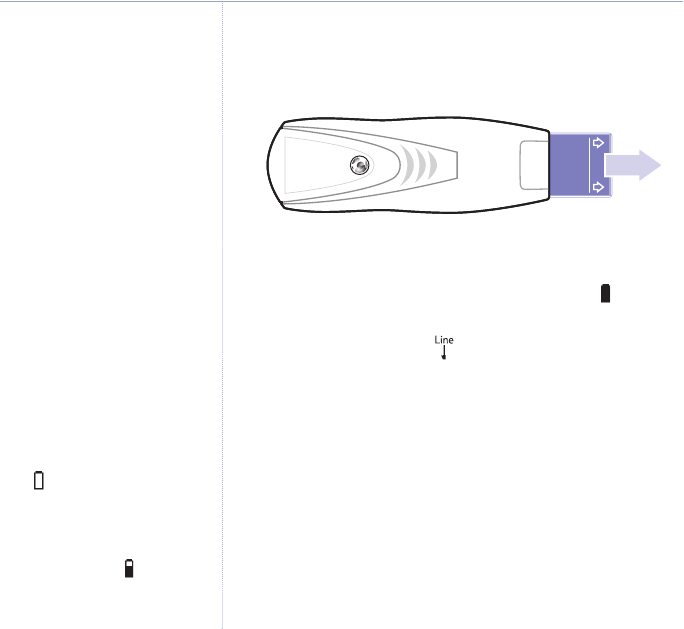
2. Rechargeable batteries are already fitted in your
handset. To activate the batteries, pull the plastic tab
away from the bottom of the handset as shown.
3. Place the handset on the base to charge for at least 24
hours. The red Charging light comes on. When the
handset is fully charged the display shows the symbol.
4. After 24 hours, plug one end of the telephone line cord
into the socket marked on the underside of the base
and the other end into the telephone wall socket.
Only use the telephone line cord supplied.
Setting up for multiple packs
If you have purchased a BT Synergy 4100 multiple pack,
you will also need to follow the instructions shown below
to prepare any additional handsets and chargers for use.
For each additional handset and charger:
1. Connect the power adaptor with the red connector to the
charger and switch on.
If you have purchased a multiple
handset pack, you should use the
mains power adaptor with the
clear connector for the base.
The power adaptor(s) with the red
connector is for the chargers(s).
The red Charging light stays on
even when the batteries are fully
charged.
Talk/Standby time
In ideal conditions, fully charged
handset batteries should give up to
10 hours talk time or up to 100
hours standby time on a single
charge. The base must remain
plugged in to the mains and
switched on at all times.
Note that new batteries do not
reach full capacity until they have
been in normal use for several days.
Battery low warning
If the symbol flashes in the
display and you hear a warning
beep every 10-15 seconds, you
will need to recharge the handset
before you can use it again.
During charging, the symbol
will scroll in the display.
8 Getting started
Synergy 4100 – Issue 5 – Edition 1 – 18.01.07 – 7993
If you experience any problems, please call the Helpline on 0870 605 8047 or email bt.helpdesk@suncorptech.com
PULL
Rechargeable batteries
already fitted
Remove this tab and
charge batteries for 24
hours before use