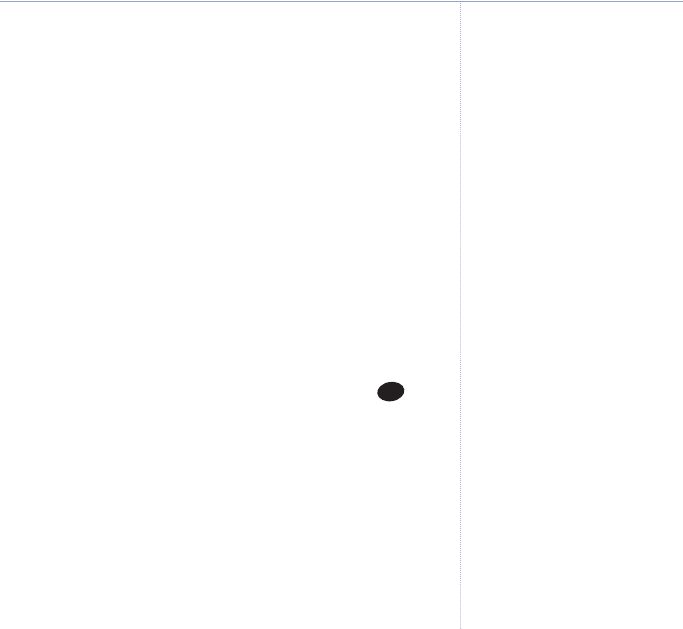
49
Synergy 4100 – Issue 5 – Edition 1 – 18.01.07 – 7993
If you experience any problems, please call the Helpline on 0870 605 8047 or email bt.helpdesk@suncorptech.com
Received messages are stored in the Inbox
Your BT Synergy 4100 can store up to 50* messages.
Entering text
A single text can be up to 160 characters. The number of
characters still available to use is shown in the top left
corner of the display as you enter each character.
For sentence case, select Abc
For upper case, select ABC
For lower case, select abc
To enter numbers, press
and hold the relevant number
button until the number appears or press the button
until the number appears, e.g. to enter 3, press
four times.
3
Text messaging
If there is a problem sending a
message the display shows
Message Sending Failed
and the
handset returns to standby. If you
open the Outbox the message is
marked
!
as it is not sent. Your BT
Synergy 4100 will have 2 further
attempts at sending your message
at 10 minute intervals. If the
message fails to be sent on the
third attempt the message
Sending
Error
will be displayed alongside
the message in the Outbox
(replacing the time and date).
If another handset is on the line
when you try to send a text
message, you will see
Line in Use
and the message will be stored in
the Outbox with the message
Not
Sent
. When the line becomes
available your BT Synergy 4100
will attempt to send the message
again.
When writing a message, if no
keypad button is pressed for 30
seconds the display will return to
idle and the message will not
be sent.
* Maximum number of messages
across Inbox and Outbox is 50.


















