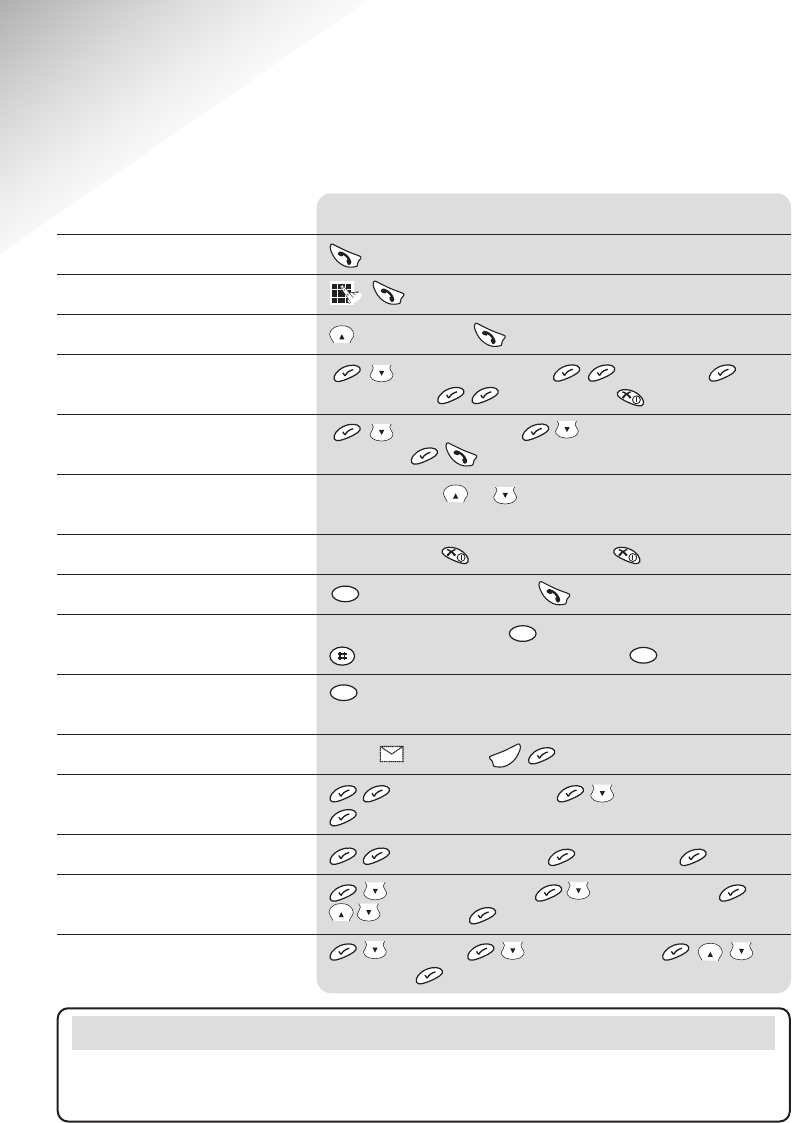
Synergy 3200 SMS user guide ~ 4th Edition ~ 16th October ’02 ~ 4678
3
Quick Guide Information for the handset settings.
Function
Answer/End a call
Make a call
Redial a number
Store a number in the
memory
Dial a number in the
memory
Adjust the earpiece/
handsfree volume
Secrecy on/off
Transfer call to another handset
Three way conversation
Access Redial and Calls list
Read New SMS message
*Read stored SMS message
*Send SMS message
Set handset ringer volume
Set base ringer volume
Key combination
scroll through
to Ed. Phonebook enter name
enter number to continue or to end.
to Phonebook scroll to entry if
necessary
During the call or until the required volume is
reached.
During the call to switch on, press again to switch off.
enter handset number
Dial external phone no. enter handset number
or to return to external caller press
for 5 last numbers called
CALLS for details of 20 last calls received.
When is flashing to open first message.
select Inbox/Outbox to message you want
to read.
select New message type message phone no.
to Handset Menu to Ring Volume
to set level
to Setup to Base Volume
to set level
R
e
d
i
a
l
R
e
d
i
a
l
R
e
d
i
a
l
C
a
l
l
s
C
a
l
l
s
C
a
l
l
s
en
u
M
en
u
M
en
u
M
en
u
M
en
u
M
en
u
M
C
a
l
l
s
C
a
l
l
s
C
a
l
l
s
C
a
l
l
s
SMS
en
u
M
cr
e
c
e
y
S
cr
e
c
e
y
S
cr
e
c
e
y
S
R
I
n
t
R
I
n
t
R
I
n
t
f
n
o
c
R
I
n
t
en
u
M
en
u
M
en
u
M
en
u
M
en
u
M
en
u
M
en
u
M
en
u
M
en
u
M
en
u
M
C
a
l
l
s
en
u
M
C
a
l
l
s
en
u
M
en
u
M
R
e
d
i
a
l
C
a
l
l
s
en
u
M
en
u
M
C
a
l
l
s
en
u
M
en
u
M
en
u
M
en
u
M
Note
*If you have no unread messages you can press the SMS button as a short cut to the
SMS functionality.


















