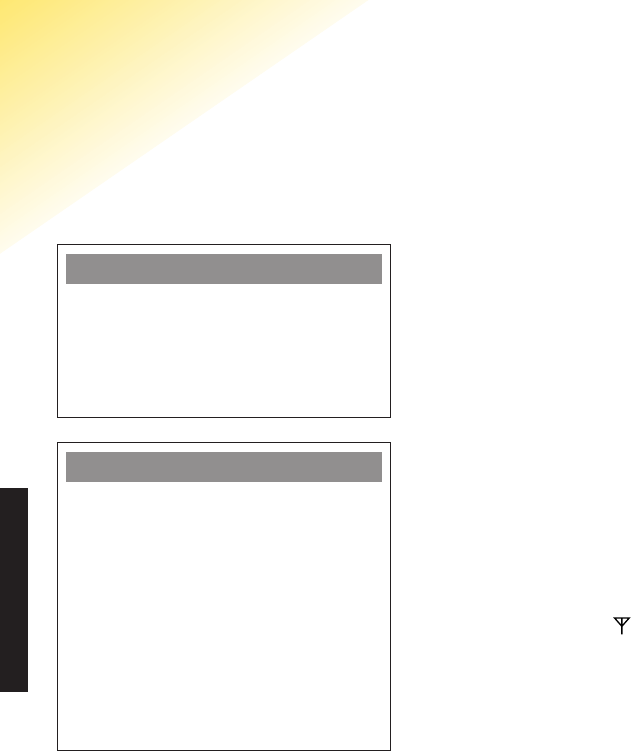
Synergy 2110 - Edition 5 – 23rd October ’00 (3375)
Help
Emergency calls
The emergency services can be
contacted in the UK by dialling 999
or 112 which is valid in any country
that is a member of the European
community.
Please note
If your Synergy 2110 is connected to
a switchboard/PBX, you may have
to dial an access number before 999
to contact the emergency services.
Some switchboards cannot dial out
during a power failure.
The Synergy 2110 will not work
when the power fails. Alternative
arrangements should be made for
access to emergency services.
BT accepts no responsibility for damage
caused to your Synergy handset by
using any other type of battery.
No display appears
The battery may be flat or dead.
Recharge or replace the battery.
The handset may be switched off.
No dial tone
Is the telephone line cord plugged into
the phone socket?
Check that the base station is connected
to the mains power and switched on.
You cannot link up with the base station
Is the display flashing ?
The mains power cable may not be
connected at the base or switched on.
Are you in range of the base station?
Battery could be low or flat.
If using more than one base station,
check that you are connected to the
correct base. See page 23.
No ring on the handset
The ringer volume may be switched
to off. To adjust the ringer volume on
the handset, see page 15.
Check that the base station is plugged
into the phone socket.
Check that the base station is plugged
into the mains power and switched on.
Replacing the handset battery
After a time, you may find that the
handset battery is running out of
charge more quickly. This is a standard
sign of wear and the battery will need
replacing.
Spare batteries (Item Code 871996)
are available from BT Shops or contact
the Synergy 2110 Helpline
0845 602 1041.
Do not immerse batteries in water or
throw them into a fire, or dispose of
them with ordinary domestic refuse.
24
HELP


















