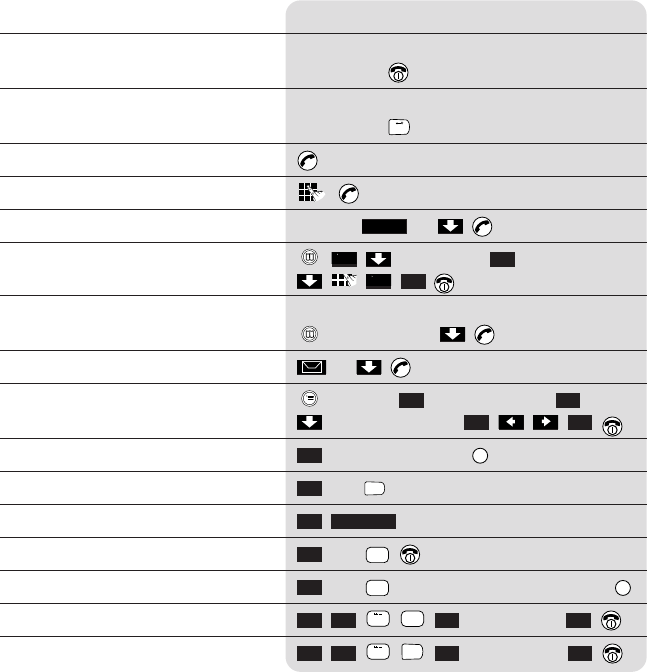
2
Quick guide
Information for the handset settings.
Function Key combination
Activate/deactivate
the handset Hold down for 1 second
Activate/deactivate
keypad protection Hold down for 1 second
Answer a call
Make an external call
Redial a number or
Save a number in the New Entry Name
directory
Dial a number from the
directory First letter or
Dial a number from the call list or
Adjust the handset Settings Sound Settings
volume Handset Volume
Secrecy Microphone off; Microphone on
Make an internal call e.g.
Call all handsets
Transfer call (connect) e.g.
Internal enquiry call e.g. ; e.g. terminate enquiry call
Set the date Set the date
Set the time Set the time
OKOK
9
WXYZ
0
SETINT
OKOK
8
TUV
0
SETINT
R
2
ABC
INT
2
ABC
INT
CALL ALLINT
3
DEF
INT
R
INT
OKOK
OKOK
OK
–
–
-
-
–
–
–
OK
–
–
-
-
–
–
–
➞➞
#


















