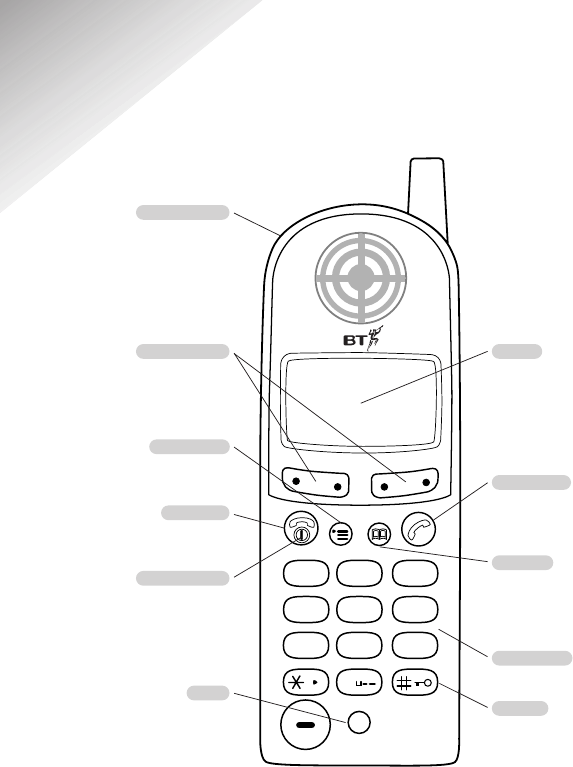
2
1
3
4
5
6
7
8
9
0
MNO
ABC
DEF
PQRS
JKLGHI
TUV
WXYZ
aA
R
At a glance
Display
Directory
Enables speed dialling
of numbers stored in the
memory.
Option buttons
Lets you select from
the menu options on
the display.
Headset port
When used with the
Diverse 3010 Micro
headset this allows you
total mobility.
Power
Press and hold down to
switch off the handset.
Press and hold down
again to switch back on.
Keypad
Green phone
For making and
answering calls
Key lock
Lets you lock (and
unlock) the keypad to
prevent accidentally
pressing buttons.
Recall
For use with
switchboards and BT
Select Services.
Also, press and hold
down to enter a Pause
in a stored number
Red phone
Press to end a call.
1
Menu button
For entering menu lists.


















