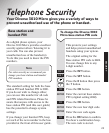36
Additional features
Handset settings quick
guide
The handset settings menu allows you
to change:
• Ringer volume The handset ringer
has 5 volume settings.
• Ringer melody The handset ringer
has a choice of 10 melodies.
Beeps You can switch specific beeps
on or off. This saves battery energy
but may deprive you of information
you need while using your phone.
• Key beep Each time you press a
button, the action is confirmed by a
beep. The original setting is ON.
• Battery warning beep Tells you
when the battery needs charging.
The original setting is ON.
• Confirmation beep Confirms that you
have followed a set of instructions
correctly. The original setting is ON.
Change PIN Lets you change the
handset PIN number used to access a
range of features. See pages 29-30.
Language A range of seven languages
is available for the display on the
handset.
Room monitor This sets the level at
which the handset will pick up sounds
and initiate a call. It is only enabled
when room monitor function is
switched on.
Default reset This returns a handset
to its original settings.
Short ringer tone An incoming call can
be signalled by a short beep instead of
the usual ring.
Handset volume You can set the
handset volume to three different levels
low, medium and high.
Handsfree volume You can set the
handsfree volume to five different levels,
1 through to 5.
ADDITIONAL FEATURES