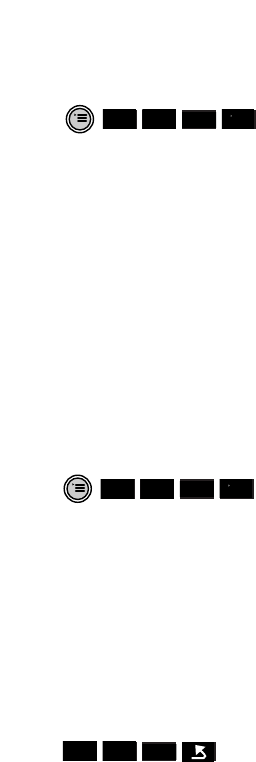
To use a short cut
You can use a short cut while the phone
is in standby.
• Press the
MENU button.
• Use the
UP or DOWN option to
highlight SHORT CUT.
• Press
OK.
• Use the
UP or DOWN option to
highlight the short cut you want.
• Press
ACTIVATE.
• Use the
UP or DOWN option to
highlight START.
• Press
OK. The short cut sequence
will start automatically. It will prompt
the user for the pin number or
number as required.
To view, change or delete a short cut
• Press the MENU button.
• Use the
UP or DOWN option to
highlight SHORT CUT.
• Press
OK.
• Use the
UP or DOWN option to
highlight the short cut you want.
• Press
ACTIVATE. From here you can
view, edit or delete a Short Cut.
Viewing.
• Use the
UP or DOWN option to
highlight DISPLAY ENTRY.
• Press
OK. The short cut name and
content is displayed.
• Use the
GO BACK button to return
to the menu.
46
RED
OK
▼
▲
-
-
–
–
–
–
–
RED
OK
▼
▲
RED
OK
▼
▲
-
-
–
–
–
–
–


















