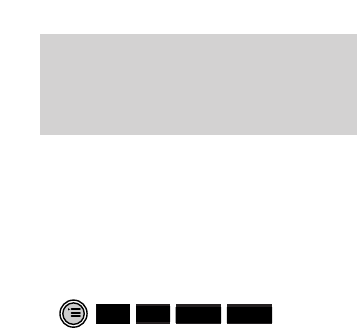
16
To remove a handset registered with
the Diverse ISDN and 2-Line
You can use any Executive Handset to
remove the registration of another
handset. The handset used must be
switched ON:
• Press the
MENU button. The main
menu is displayed.
• Press the
DOWN arrow to display
SERVICE.
• Press
OK.
• Press
NEXT to display CANCEL
REGISTER.
• Press
OK.
• Enter the system code (default 0000).
• Press
OK.
• The display shows all registered
handsets.
• Press the number of the handset to
be removed. This will highlight the
handset numbers you select. (If you
press the wrong number by mistake,
press it again, and it will re-appear on
the screen.)
• Press
SAVE to confirm.
RED
OK
NEXT
SAVE
▼
The handset must now be removed at
the base station, by following the base
station operating instructions, see
page 37 .


















