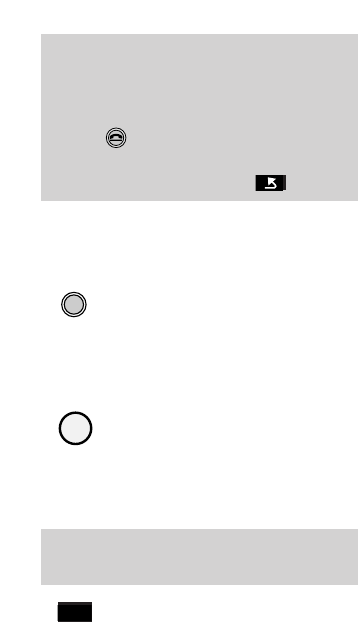
13
Registering the Diverse 2000
Executive Handset to a Diverse
2010/2015 base station
• Press the PWR button to switch the
handset ON. Display shows REGISTER?
At the base station:
• Press and hold down the grey PAGER
button, until you hear the tone (after
about ten seconds).
• Press the option button below
OK
on the display.
• Enter the base station system code
using the keypad (default 0000).
• Press
OK again.
• All available handset extension
numbers will be displayed.
• Enter one of the extension numbers
using the keypad.
• The handset is now registered as the
extension you have chosen.
The handset will beep once and the
display will momentarily show INTERN
and the number of the handset.
When moving through the Diverse
Executive Handset’s MENU options
remember, if you wish to escape the
MENU altogether, press the END
CALL button, or to move back
to the previous screen, select the
GO BACK option button .
PWR
RED
I
OK
You now have up to 1 minute to register
your handset.


















