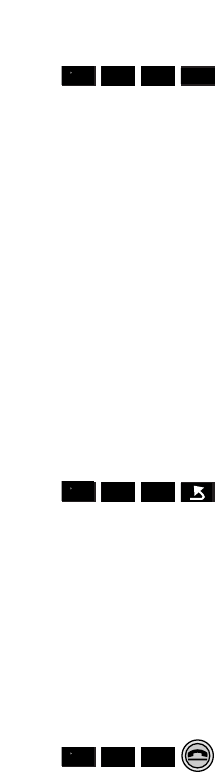
43
Adding short code functions.
• Press
ACTIVATE.
• Use the
UP or DOWN option to
highlight INSERT FUNCTION.
• Press
OK to display a list
of functions.
• Use the
UP or DOWN option to
highlight the function you want.
• Press
OK. The screen displays the
character representing the function
you want. See the following function
table chart for the meaning of each
character.
• Repeat the above five steps to add
more functions.
Checking to see if the short cut duplicates
one already stored.
• Press
ACTIVATE.
• Use the
UP or DOWN option to
highlight CHECK DUPLICATE. The
display tells you if the new short cut is
a duplication of an existing short cut.
• If necessary use the
GO BACK option.
This returns you to the display so you
can change the entry.
Saving the new shortcut.
• Press
ACTIVATE.
• Use the
UP or DOWN option to
highlight SAVE ENTRY.
• Press
CANCEL if you do not want to
save.
• Press
OK. Display shows all available
short cuts.
• Press the
END CALL button to return
to standby.
RED
OK
▼
▲
-
-
–
–
–
–
–
▼
▲
-
-
–
–
–
–
–
▼
▲
-
-
–
–
–
–
–


















