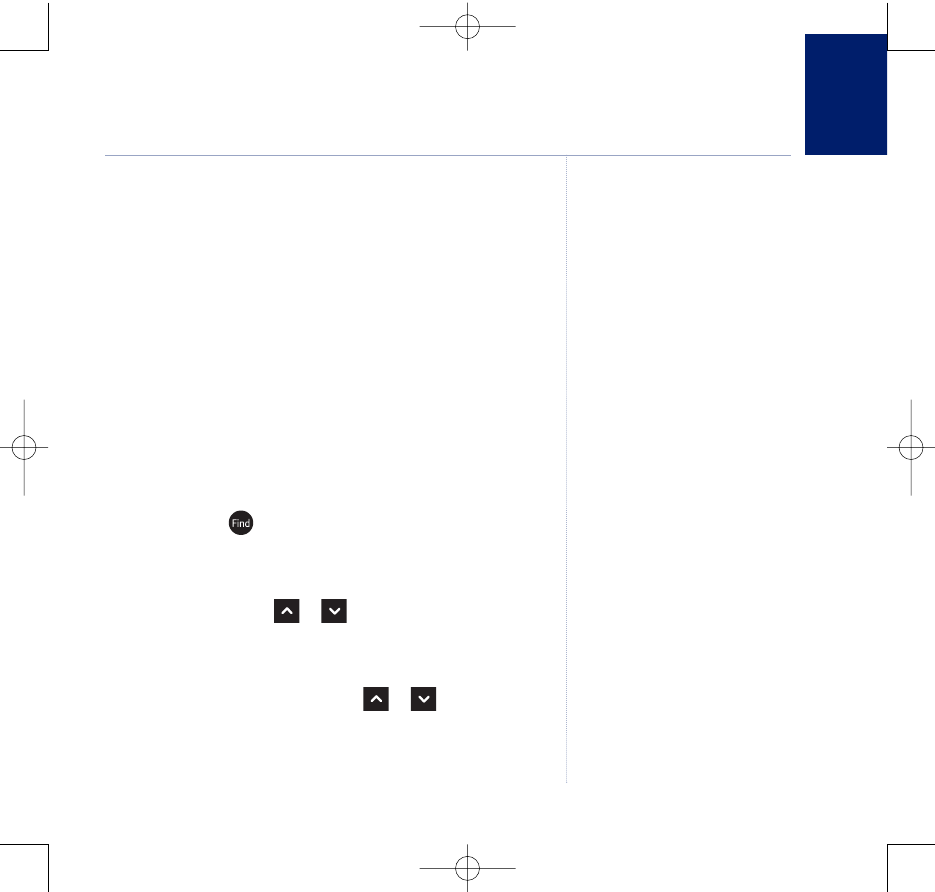
57
BT Domus – Issue 2 – Edition 4 – 22.08.07 – 8314
If you experience any problems, please call the Helpline on 0870 605 8047 or email bt.helpdesk@suncorptech.com
Using additional handsets
You can use up to five BT Domus handsets with your BT Domus
base to extend your phone system without needing to install
extension sockets for each new phone.
Your BT Domus handset can also be registered to up to 4 other
bases. You can then select the base you would prefer to use.
If you have purchased a BT Domus multiple pack any
additional handsets come pre-registered to the base.
If you have purchased an additional handset separately you
must register it to your BT Domus base before it can be used.
Registering an additional handset
At the base:
1. Press and hold until the base gives a double-beep.
You have up to 60 seconds to register the handset.
At the handset:
1. Press
Menu
and scroll or to
Registration
and
press
Select
.
2.
Register Handset
is highlighted. Press
OK
.
3. The list of bases is displayed, scroll or to select the
base number you want to register to. Any bases the handset is
already registered with are marked with a star symbol.
4. Press
OK
.
In order to register to other bases or
handsets, they must be GAP
compatible. Only basic telephone
functionality is expected if the base
and handset are different models.
8314 Domus UG [Iss.2Ed.4] 22/8/07 10:17 Page 57


















