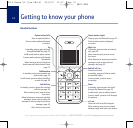14 Getting to know your phone
BT Domus – Issue 2 – Edition 4 – 22.08.07 – 8314
If you experience any problems, please call the Helpline on 0870 605 8047 or email bt.helpdesk@suncorptech.com
Menu map
Text Messaging
Write Message
Inbox
Outbox
Delete Messages
Text Settings
Calls lists
Received Calls
Missed Calls
Dialled Calls
Delete Calls
Handset Settings
Ringtone
Ringer Volume
Receiver Volume
Handset Name
Language
Auto Talk
Auto Hangup
Key Beep
Battery Save
Redial Length
PABX Access Code
Base settings
Ringtone
Ringer Volume
System PIN
First Ring
If there are no entries
in the phonebook:
Add Entry
Copy from SIM
If there are entries in the
phonebook, press
Options
:
Add Entry
Delete entry
Copy from SIM
Show Details
Edit Entry
Ringtone
Clear Phonebook
Press
Names
from the standby screen
to open the phonebook:
8314 Domus UG [Iss.2Ed.4] 22/8/07 10:17 Page 14