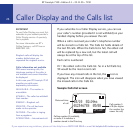Delete SMS templates
1. Press MENU, then OK and scroll to
TEMPLATES
and
press
OK. The available templates are displayed. Scroll
to the template you want and press
OK.
2. Press to highlight
DELETE TEMPLATE
and press OK.
Press
DELETE to confirm or SAVE to cancel.
Read, edit and send draft SMS text messages
If you have saved a message you have written for
sending later, you can view, edit and send it from the
Draft Messages box.
1. Press
MENU, then OK. Scroll to
DRAFTS
and press OK.
The date and time of the latest draft message is displayed.
Press
READ.
2. The message is displayed. Press
OPTION.
3. You can now scroll or to choose between:
SEND TO
– press OK and either enter the number you
want or press
SEARCH to display your Directory, then
scroll to the entry you want. Now press
SEND.
SAVE
– you can save it again to send later.
Press
OK to save.
USE TEMPLATE
– these are pre-stored messages.
32 SMS text messaging
BT Freestyle 7150 – Edition 3.1 – 23.11.05 – 7130
If you experience any problems, please call the Helpline on 0870 240 3962 or email bt.helpdesk@vtecheurope.com
When you delete a template it is
shown in the display as EMPTY.
If you are editing a message which
has already been assigned a number
you will be asked if you want to
edit the number already entered.