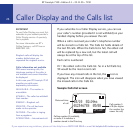Using the Directory
Entering names
Use the keypad letters to enter
names, e.g. to store TOM:
Press
once to enter T.
Press
three times to enter O.
Press
once to enter M.
Writing tips
If you make a mistake, press CLEAR
to delete the last character or digit.
Press
once to insert a space.
Available characters are displayed
at the bottom of the screen. K
eep
pressing the button to scroll
through the characters.
The cursor automatically moves
to the next space after a couple
of seconds.
Select upper or lower case or
numerals by pressing . An
A, a
or 1 will appear in the display to
indicate the current selection.
Press for punctuation and other
characters: (space)
. , # and *.
You can store up to 50 names and numbers in the
directory of each handset. Each entry contains a name
and phone number. Names can be up to 15 characters
long and numbers up to 24 digits.
Add a new directory entry
When the phone is in standby:
1. Press
DIR to open the directory. If there are no entries in
the directory the display shows
NEW ENTRY
. If there are
already stored entries, they are displayed in alphabetical
order.
2. Press
OPTION. Display highlights
NEW ENTRY
. Press OK.
Display shows
ENTER NAME
.
3. Use the keypad to enter a name, then press
SAVE.
Display shows
ENTER NUMBER
.
4. Enter the telpehone number and press
SAVE.
Display shows
ENTRY SAVED
.
You can continue to add more entries, or press
BACK to
go back.
20
BT Freestyle 7150 – Edition 3.1 – 23.11.05 – 7130
If you experience any problems, please call the Helpline on 0870 240 3962 or email bt.helpdesk@vtecheurope.com