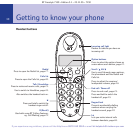Handsfree
Handsfree lets you talk to your caller without holding
the handset. It can also enable other people in the room
to listen to both sides of your conversation.
1. Press , then press
again to switch to handsfree.
The display shows the icon and you can hear the dial
tone over the handset speaker. Dial the phone number.
2. During a call, use to switch between handsfree and
the handset.
Earpiece and handsfree volume
You can adjust the earpiece and the handsfree speaker
volume. There are 5 levels to choose from.
During a call, press the or button to select
volume 1–5. The current setting is displayed. When you
end the call the setting will remain at the last selected level.
Secrecy
Secrecy allows you to talk without your caller hearing you.
1. During a call, press
SECRECY. Display flashes
Secrecy on
.
Your caller cannot hear you.
2. Press
OFF to return to your caller.
16 Using your phone
BT Freestyle 7150 – Edition 3.1 – 23.11.05 – 7130
If you experience any problems, please call the Helpline on 0870 240 3962 or email bt.helpdesk@vtecheurope.com
Earpiece and handsfree volume are
independent of each other but
instructions for adjusting are the
same for both.