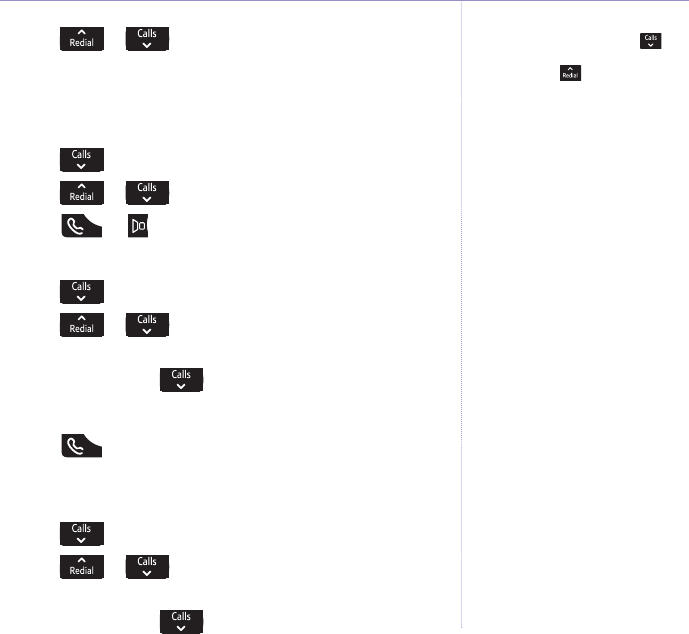
41
If you experience anyproblems, please call the Helpline on 0800218 2182*or email bt.helpdesk@vtecheurope.com
When a Calls list isopen, press to
scroll from the newest callto the
oldest, or press to scroll from the
oldest call to the newest.
5. Press or to display details about the next call.
6. Press
Back
to return to the previous menu level.
Dial from the Calls list
1. Press the most recent entry is at the top of the list.
2. Press or to scroll through the list.
3. Press or to call the number.
Or
1. Press .
2. Press or to scroll through the list to the entry
you want.
3. Press
Option
. Scroll to
Call number
and press
OK
.
4. If required, press
Clear
to edit the number first.
5. Press to dial.
Copy a Calls list number to the directory
1. Press .
2. Press or to scroll through the list to the entry
you want.
3. Press
Option
. Scroll to
Store number
and press
OK
.
Calls lists


















