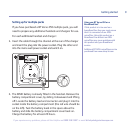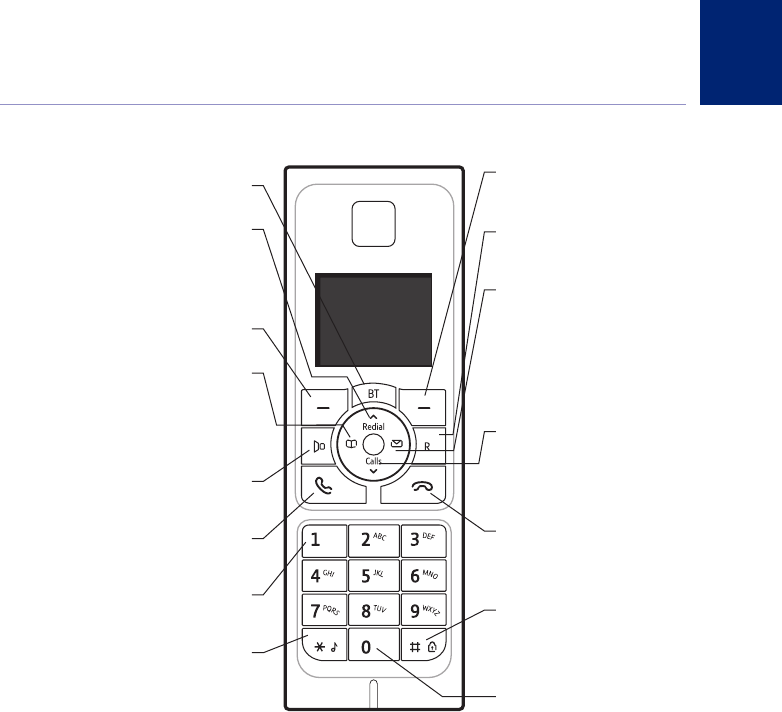
11
If you experience anyproblems, please call the Helpline on 0800218 2182*or email bt.helpdesk@vtecheurope.com
Getting to know your phone
BT
Pressto openthe BTServices menu, page 44.
(UP)Redial
In standby, pressto openand
scrollthrough theRedial list,page 19.
In talkmode, press to adjust volume.
In menumode, press to scrollup through
the options.
Optionbutton (left)
Pressto selectoptions displayed on screen.
(LEFT)Directory
In standby, pressto accessthe directory.
When ona callpress to mutethe handset.
When entering text, press tomove the cursor left.
When listeningto answeringmachine messages,
pressto playthe previousmessage, page50.
Handsfree
In talkmode, press to switch
handsfree on and off,page 18.
Talk
In standbymode, pressto make
and receive calls,page 16.
1Voicemail
In standby, pressand holdto dial your
network’s voicemail service 1571,page 43.
✱
Pressand hold to switchthe
handset ringeron oroff.
Optionbutton (right)
Pressto selectoptions displayed
on screen.
Recall
Foruse withswitchboard/PBX and
BTCalling Features.
(RIGHT) Messages& Callinbox
In standby, pressto accessthe Callslist,
answering machine messagesor SMStext
messages menu,page 22.
When entering text, press tomove the
cursor right.
When listeningto answeringmachine
messages, press toskip tonextmessage,
page 50.
(DOWN)Calls
In standby, pressto openand scroll
throughthe Callslist, page 40.
In talkmode, press to adjust volume.
In menumode, press to scrolldown
throughthe options.
Endcall/Off orOn
Pressto enda call.
In standby, pressand holdto switchthe
handset off/on,page 16.
Inmenu mode,pressto returnto standby.
#/Lock
Pressand hold to lock/unlock the keypad,
page 21.
When entering text, press toswitch
between upperand lowercase letters.
0
When storingan entry inthe directory,
pressand hold to entera Pause,page 77.
Handset buttons
Menu
Int