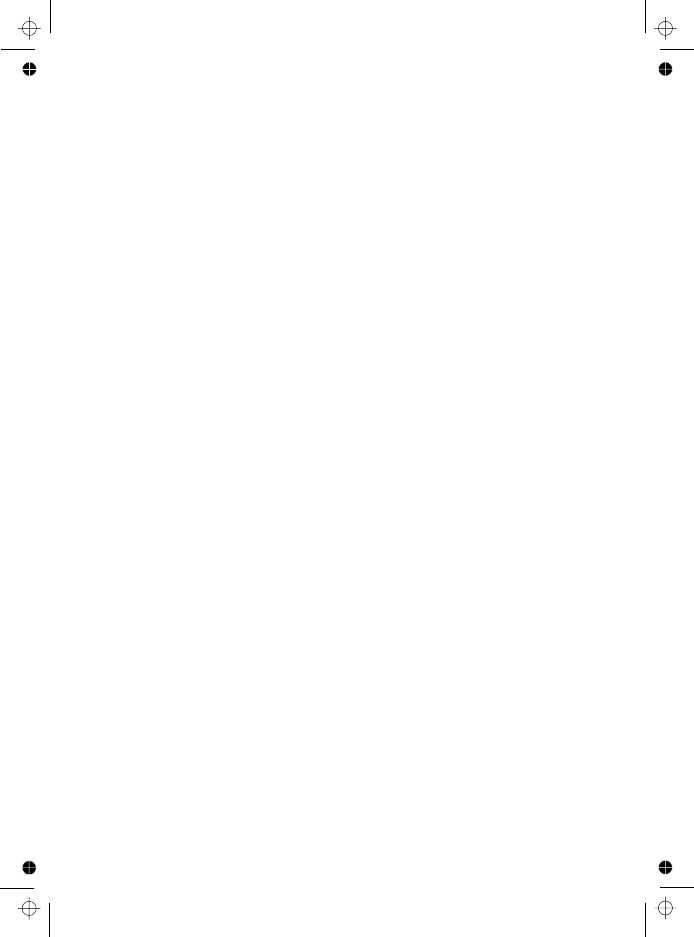
24
Delete an Entry in the Call List
1. Follow Steps 1 and 2 in Section 7.1.
2. Press <MENU/OK> and <UP/DOWN> to show DELETE.
3. Press <MENU/OK> to confirm.
Delete All Call List Entries
1. Follow Steps 1 and 2 in Section 7.1.
2. Press <MENU/OK> and <UP/DOWN> to show DELETE ALL.
3. Press <MENU/OK> to show CONFIRM?
4. Press <MENU/OK> to confirm. All entries will be deleted and the display
View the Details of the Call List Entry
1. Follow Steps 1 and 2 in Section 7.1.
2. Press <MENU/OK> and <UP/DOWN> to select DETAILS.
3. Press <MENU/OK> to display the date and time of the selected call list
4. Press <MENU/OK> to go back to the previous screen.
will show EMPTY.
entry.
7.3
7.5
7.4


















