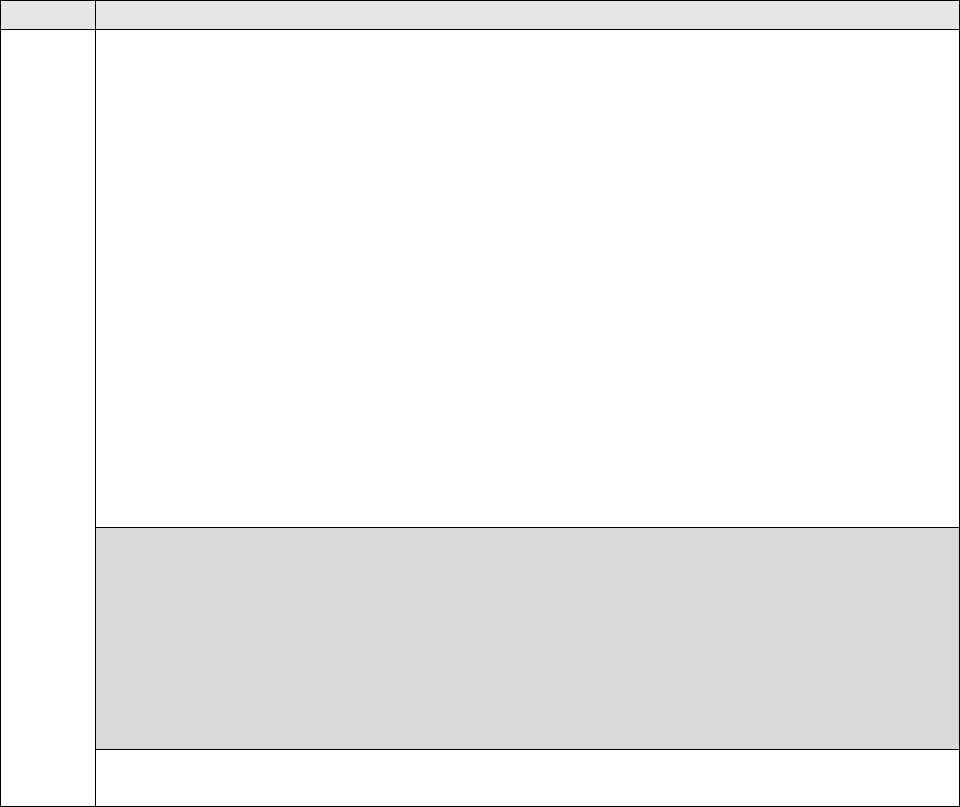
MJH; Reviewed:
SPOC 8/4/2011
Solution & Interoperability Test Lab Application Notes
©2011 Avaya Inc. All Rights Reserved.
11 of 47
Sagemcom_SM61
Step
Description
6.
Trunk Group
Trunk group 1 was used for the SIP trunk group between Communication Manager and
Session Manager. The signaling groups and trunk groups between the two sites of the
reference configuration is assumed to already be in place and not described in this
document. Trunk group 1 was configured using the parameters highlighted below.
Group Type: sip This field sets the type of the trunk group.
TAC: 101 Enter an valid value consistent with the Communication Manager dial
plan
Member Assignment Method: auto Set to Auto.
Signaling Group: 1 This field is set to the signaling group shown in the previous
step.
Number of Members: 50 This field represents the number of trunk group
members in the SIP trunk group. It determines how many simultaneous SIP calls
can be supported by the configuration. Each SIP call between two SIP endpoints
(whether internal or external) requires two SIP trunks for the duration of the call.
Thus, a call from a SIP telephone to another SIP telephone will use two SIP trunks.
A call between a non-SIP telephone and a SIP telephone will only use one trunk.
display trunk-group 1 Page 1 of 21
TRUNK GROUP
Group Number: 1 Group Type: sip CDR Reports: y
Group Name: to SM_21_31 COR: 1 TN: 1 TAC: 101
Direction: two-way Outgoing Display? n
Dial Access? n Night Service:
Queue Length: 0
Service Type: tie Auth Code? n
Member Assignment Method: auto
Signaling Group: 1
Number of Members: 50


















