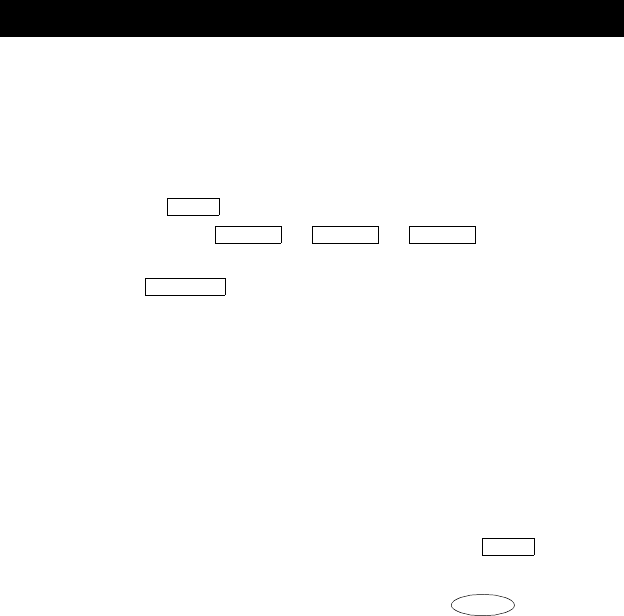
20
2. Press the call appearance button in question.
Information is shown on the display screen;
you remain connected to the present call.
3. To return to the held call, press the Exit button and then the call
appearance button of the held call.
.
The Stored Number or View feature allows you to check: 1) the number stored
as an item on an Abbreviated Dialing list, 2) the number you last dialed (via
Last Number Dialed feature), or 3) the name of the feature that has been
programmed on any of your telephone’s call appearance/feature buttons.
To view the number stored as a list item
1. Press the Menu button and then press the softkey below BtnVu
or
Press the button.
2. Press the selected or or button
or
Dial the appropriate AD List code for List 1, or List 2, or List 3.
Note: An (Enhanced List) may also be available; see your
system manager.
3. Dial the selected list item (1, 2, 3...).
Stored number is shown.
4. Hang up.
5. To return to the Normal (display) Mode, press the Exit button or begin
again at Step 2 to see another stored number.
To view the feature stored on a call appearance/feature button OR the
last number you dialed OR a number stored on an AD button
1. Press the Menu button and then press the softkey below View
or,
if View is not available on your display, press the button.
2. Press the selected feature button.
Note: To view the last number you dialed, press , or to view
the number stored on an AD button, press the selected AD
button.
3. To return to the Normal (call-handling) Mode display, press the Exit
button or repeat Step 2 to see another stored number.
Modular Interface Capabilities
If you are using a 6416D+M or 6424D+M telephone, you can install a module
in the telephone’s desktop stand for increased set functionality. Figure 5 shows
the rear of the desktop stand on these telephones. Number 1 in Figure 5
shows the module opening on the back of the stand. Remove the cover
(shown as 2) before you install the module. For more information about
specific modules, see the documentation supplied with the module.
Note: These modules can ONLY be used in the desktop position; they
Stored Number/View
View
Pers List
Grp List Sys List
Enhcd List
View
Redial


















