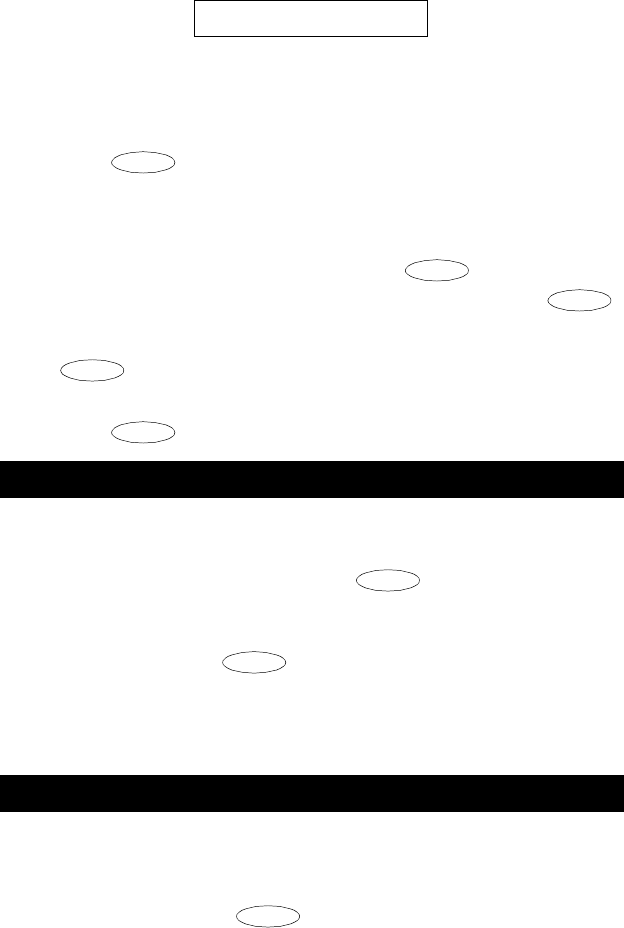
8
4. If you have a display, it shows:
(There are eight volume levels.)
To change from the speakerphone to the handset
1. Pick up the handset and talk.
To change from the handset to the speakerphone
1. Press .
2. Within 10 seconds, hang up the handset.
To use the Group Listen feature (if administered) in which the handset
and the speaker are active at the same time
1. While you are active on the handset, press
.
Note: If you hang up the handset within 10 seconds after pressing ,
the call remains active on the speaker.
If you hang up the handset more than 10 seconds after pressing
, the speaker will also turn off, and the call is disconnected.
To end a call
1. Press again.
The Test feature allows you to test the lights and display on your telephone.
To test the lights and display on your telephone
1. While on-hook, press and hold down .
Lights go on in columns, and if there is a display on the telephone, all
the display segments fill in.
2. To end test, release .
Lights return to normal operation.
Note: If the lights or the display segments do not respond during the test,
see your system manager.
The Transfer feature allows you to transfer a call from your telephone to
another extension or outside number.
To send the present call to another extension
1. While on a call, press . [dial tone]
2. Dial the number to which the call is to be transferred. [ringing tone]
3. Remain on the line and announce the call.
(If the line is busy or if there is no answer, you can return to the held
Test
Transfer
->>>>>> +
Spkr
Spkr
Spkr
Spkr
Spkr
Trnsfr
Trnsfr
Trnsfr


















