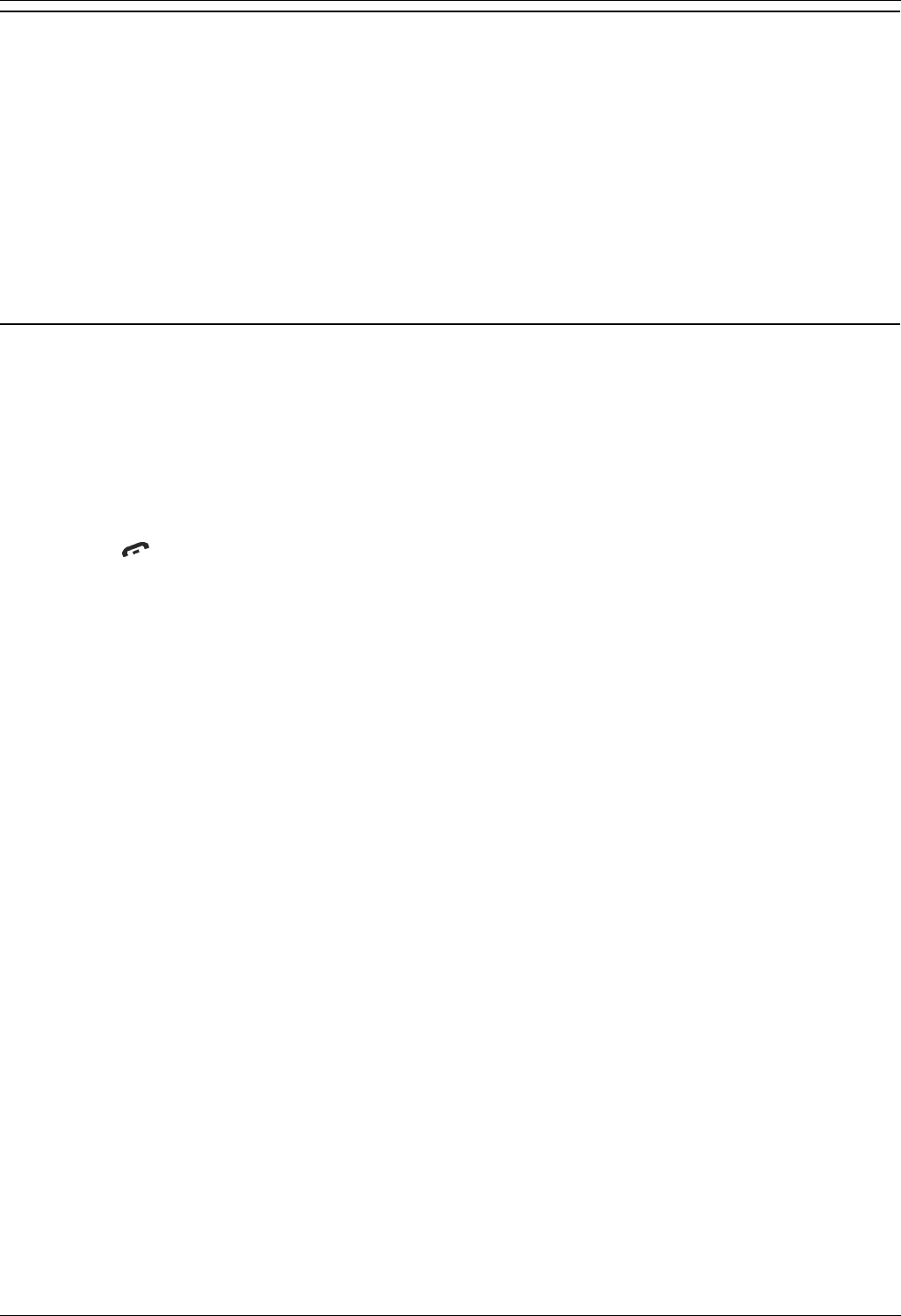
Modes of Operation
3600 Series Wireless User Guide Page 9
IP Office [15-601104] Issue [1] (1 June 2006)
Push-to-Talk Mode
Note
This feature is available on the 3626 phone only.
The push-to-talk mode utilizes a common channel for incoming and outgoing radio communication.
Outgoing communication uses the same amount of bandwidth as the off-hook mode. Incoming
communication uses about half as much bandwidth.
See Push-to-Talk.
Standby Mode
In standby mode, the phone is set to wait for an incoming call or for you to place an outgoing call.
Your name and extension number is displayed and there is no dial tone. In this mode, the phone
conserves battery power and bandwidth. Therefore, it is important to return to standby mode after
finishing a call.
To return to standby mode after finishing a call:
Press End Call.


















