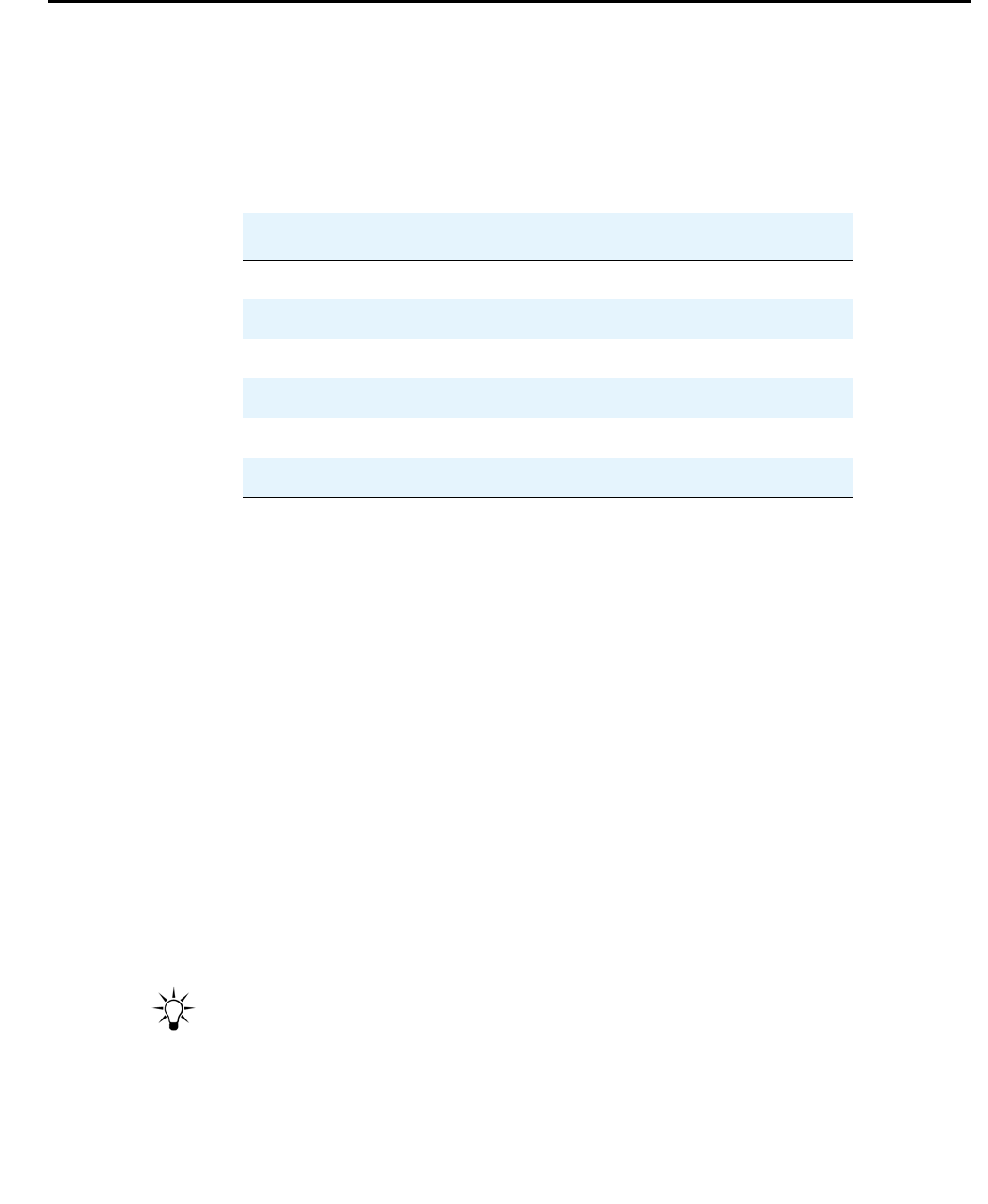
Using Voice Mail
Avaya one-X Quick Edition Release 3.0.0 Telephone User Guide November 2006
21
Using Voice Mail
Use the voicemail to view a the list of messages, and play, copy, or delete messages. You can
save caller records to your Personal directory or to a Speed Dial button.
The following table shows the options that a caller can select while leaving a message. Each
key on the caller’s dialpad performs a different function.
The voicemail on a Quick Edition IP telephone can store a maximum of 30 voicemail messages
or 20 minutes of messages. When your voicemail inbox is full, callers hear a message indicating
that voicemail storage is full and no more messages can be saved. To recover storage space,
delete some of the existing recordings.
When an individual’s telephone is not connected to the network, two other telephones on the
network provide backup services and record any new voicemail for that telephone. When the
telephone is reconnected, it retrieves any voicemail that is associated with its extension. The
two backup telephones can each store up to five minutes of voicemail for the primary user.
For example, if you have 17 minutes of voicemail stored on your telephone and you disconnect
the telephone, an additional 10 minutes of voicemail may be collected by two other telephones.
When you reconnect your telephone, some of the new voicemail messages may stay on the
backup telephones until you delete some of the 17 minutes of voicemail from your own
telephone. You can listen to voicemail saved on backup telephones as if the messages were
stored on your own telephone—the system handles play back of these messages automatically.
If you want to retrieve and/or play voicemail when you are off-site or at another extension, call
your telephone extension, and when voicemail answers the call, press the * key during the
greeting. You will be prompted for your password before you can access voicemail options.
Tip:
Tip: You can arrange to have a voicemail message sent to you as an e-mail
attachment. For more information, see “Supporting Email Notification of
Voicemail” in the Avaya one-X Quick Edition System Administration Guide.
Key Function
1 Save the message and end the call.
2 Listen to the message.
3 Erase and re-record the message.
4 Add information to the recorded message.
* Exit without leaving a message.
# Pause during recording and play voicemail prompts.


















