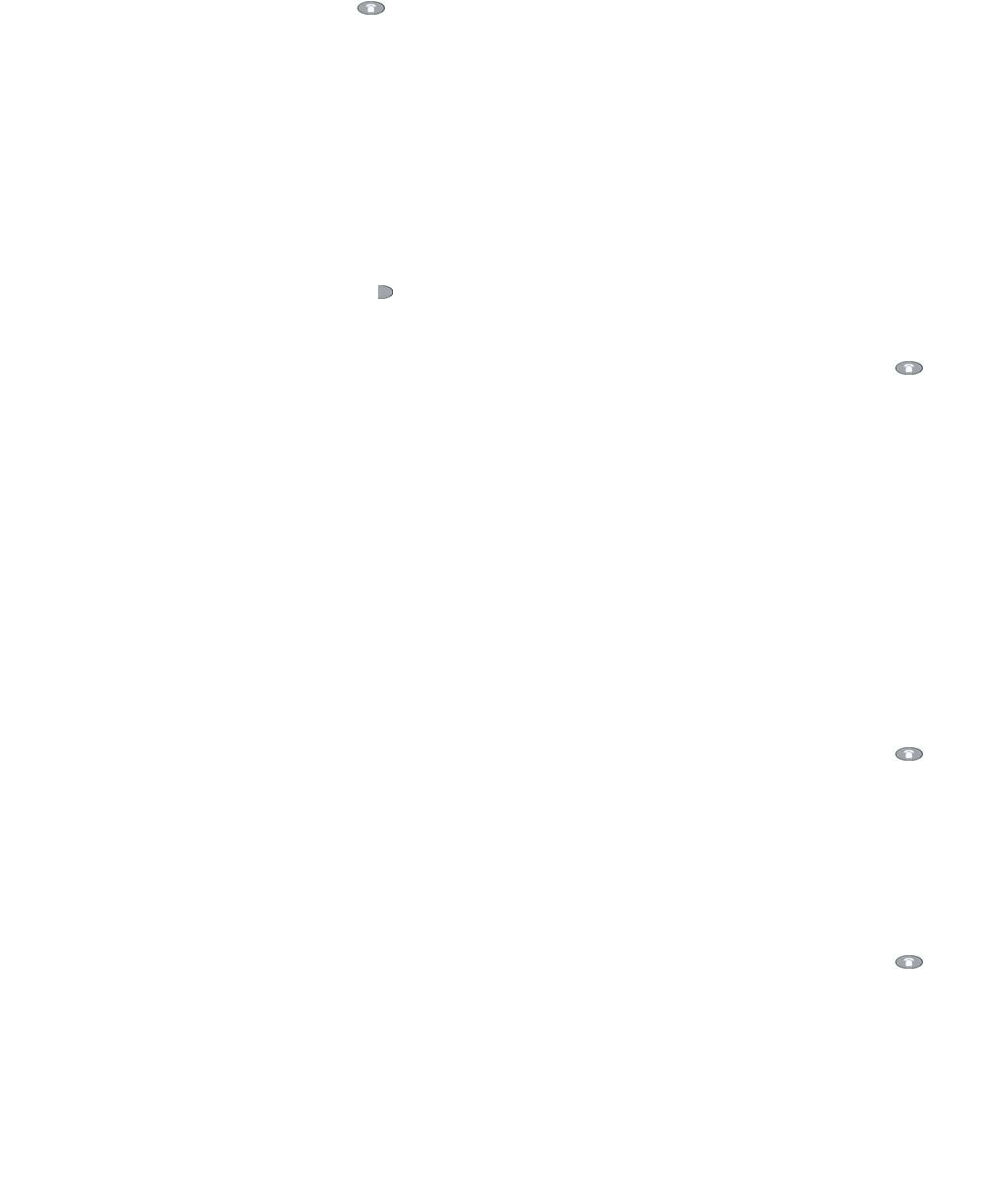
Call Handling
Avaya one-X Quick Edition Release 3.0.0 Telephone User Guide November 2006
17
1. Select the CFwd softkey.
2. Select After 3 Rings on the Call Forwarding menu.
3. Select the On softkey.
4. Press the Phone/Exit ( ) button.
To forward calls to a directory number
1. Select the CFwd softkey.
2. Select All Calls or After 3 Rings.
3. Select the Chg softkey.
4. Select Directory # or press the indicated dialpad key.
5. If you want to switch to your Personal directory, select the MyDir softkey.
6. Select the Line/Feature ( ) button beside the number to which calls will be forwarded.
7. Select the Save softkey.
8. Select the Exit softkey to display the previous menu, or press the Phone/Exit ( ) button.
To forward calls to an external number
1. Select the CFwd softkey.
2. Select All Calls or After 3 Rings.
3. Select the Chg softkey.
4. Select Dialed # or press the indicated dialpad key.
5. Enter the number to which calls will be forwarded. If the call will be forwarded to a PSTN
number or to a SIP network number, include the prefix.
6. Select the Next softkey.
7. Select the Save softkey.
8. Select the Exit softkey to display the previous menu, or press the Phone/Exit ( ) button.
To disable call forwarding
1. Select the CFwd softkey.
2. Select All Calls or After 3 Rings.
3. Select the Off softkey.
4. Select the Exit softkey to display the previous menu, or press the Phone/Exit ( ) button.
To change the number of rings before forwarding
1. Select the CFwd softkey.
2. Select After 3 Rings on the Call Forwarding menu.


















