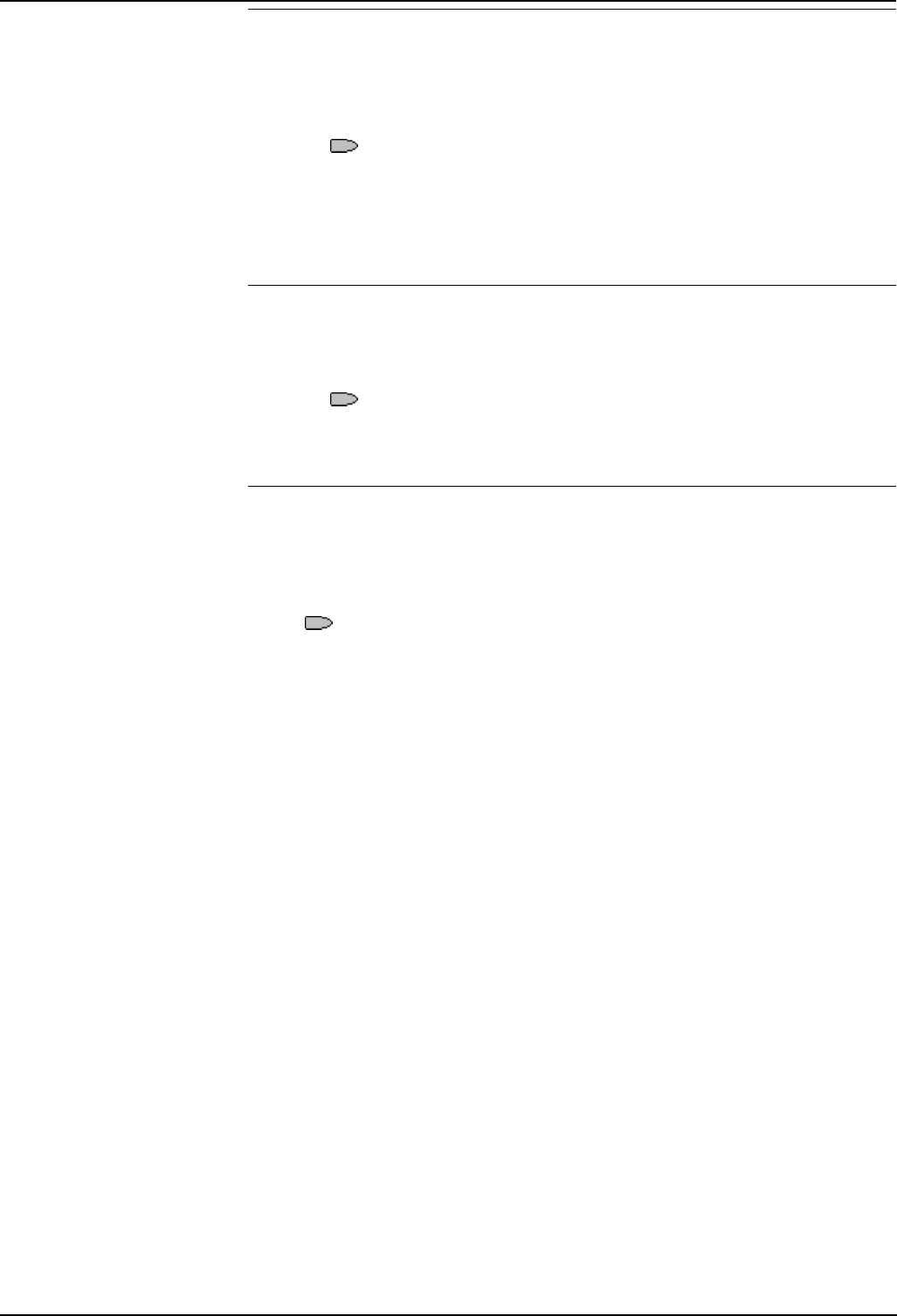
Display Keys Page 40
2420 User Guide Page 40
IP Office 40DHB0002USEG - Issue 1 (29/04/2003)
Hold - Hold Call
Place the current call on hold at the exchange.
If no exchange slot number is specified when the function is programmed,
exchange slot 0 is used. This function cannot be programmed through the
phone by the user.
Pressing
Hold is only supported if the exchange provides a Q.931 hold
facility. It is not the same as local hold provided by the telephone system.
[User | Button Programming | Advanced | Hold | Hold Call]
See also:
• "Rtriv - Retrieve Call" on page 49.
HoldCW - Hold Call Waiting
Place the current call on hold and connects any call waiting.
This function does not required any data to be entered when programmed.
This function cannot be programmed through the phone by the user.
Pressing HoldCW places the current call on hold and connects any call
waiting without any ringing.
[User | Button Programming | Advanced | Hold | Hold CW]
IAuto - Automatic Intercom
Connects call to the extension without ringing.
This function requires entry of an extension number when programmed.
The target extension must be support handsfree operation. This function
cannot be programmed through the phone by the user.
Press
IAuto connects the call without any ringing at the remote
extension. If the target extension is busy or not available, the call will follow
any forwarding or diversion to voicemail set.
[User | Button Programming | Emulation | Automatic Intercom]


















