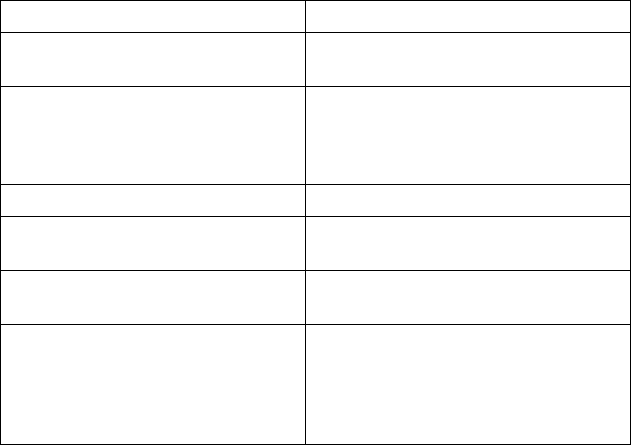
9
— Tristar Voice Tube top H81
— Tristar Noise Canceling top H81N
— Duoset (Supra Starter) Voice Tube H141 Headband only
— Duoset (Supra Starter NC) Noise Canceling top H141N
Headband only
— Duoset (Earset Starter) Voice Tub top H141 Earhooks only
— Duoset (Earset Starter NC) Noise Canceling top H141N
Earhooks only
— Duoset (Starter Special VT) Voice Tube top H141
Headband & Earhooks
— Duoset (Starter Special NC) Noise Canceling top H141N
Headband & Earhooks
2402 Telephone User Checklist
The remainder of this guide contains procedures for using the 2402 telephone.
The following table directs you to sections explaining specific activities you
may want to perform.
To See
Understand call appearance
displays
“Call Appearance and Call
Identification Displays” on page 10
Handle calls (that is, answer and
make calls, hold calls, transfer
calls, redial numbers, set up
conference calls, etc.)
“Call-Handling Features” on page 12
Retrieve voice mail messages “Getting Messages” on page 15
Change ring pattern and visual ring
settings
“Personalized Settings” on page 16
Check lamp and display
component status
“Performing a Self Test” on page 17
Use features that your system
manager has administered on your
2402 telephone or has supplied
you with the required feature
access codes.
“Using Selected Voice Features” on
page 17


















