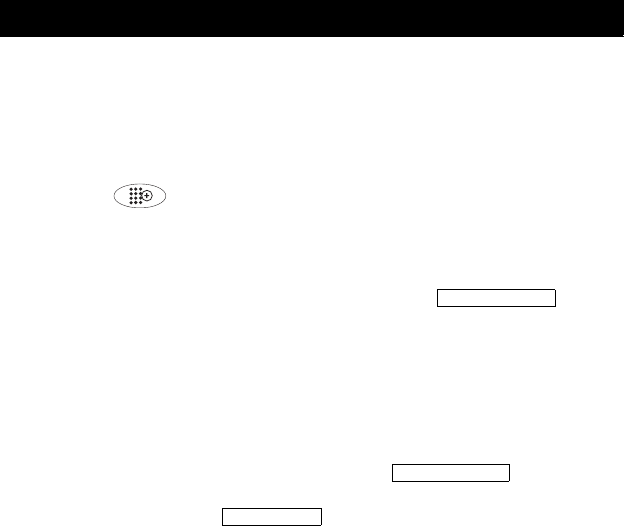
23
The Whisper Page feature allows you, if you have appropriate permissions,
to make an announcement to a person at another extension currently on
another call. Only the person at the other extension hears the
announcement; the other person on the call cannot hear the message.
To make an important announcement to someone at another extension
busy on another call
1. Press
(while off-hook) and then the dial pad key on which the
Whisper Page feature is administered
or Dial the Whisper Page access code.
Both people on the other call hear a beep.
The person whom you have called can press the button
which forms a two-party speaking path with your telephone. The other
call is put on hold and that person cannot hear your conversation.
2. Speak with the person you have called.
Note: If the person whom you have called is not using the telephone at
the time you activate Whisper Page, the call is converted to a
normal call.
Note: Any person in the system with the button
administered on the telephone can block Whisper Page calls by
pressing the button.
Whisper Page
Whisper Answer
Whisper Answer
Whisper Off


















