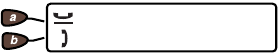
10
Call Appearance and Call
Identification Displays
The 2402 displays the status of the two call appearances, the caller ID
information, the current date and time, and information provided by the Avaya
call processing system.
The date and time information is provided by your call processing system. This
information is displayed on the top line of the display when the telephone is
idle.
Note: After initially plugging in a 2402 telephone or after a power outage, it
may take several minutes before the time and date appear on the
screen. If the date and time displayed are incorrect, contact your
system manager.
The 2402 has two call appearances, which are accessed by pressing the a
and b buttons located to the left of the display.
When you receive or make calls, the available call identification information is
displayed with the corresponding call appearance letter on the first line of the
display. Even though information is displayed for one call appearance at a
time, a status icon will be displayed next to the corresponding call appearance
button to show the status of each appearance when there is activity on both.
For example, if call appearance a is hold, and you are active on a call on call
appearance b, the hold icon will appear next to button a, the active icon will
appear next to button b, and the available call identification information for the
active call (call appearance b) will appear on the first line of the display. (See
Figure 3.)
FIGURE 3 Sample Display with Two Calls
When you dial an extension, that number is shown and then replaced by the
called party’s name and extension. The call identification information
associated with an extension is provided by the call processing system. When
a call is received from another extension, the caller’s name is shown;
when a call is received from outside, the calling number (if available),
“OUTSIDE CALL,” or a trunk identifier is shown.
When a call arrives at the 2402 telephone, the bell icon blinks on the
corresponding call appearance (see “Status Icons” on page 11). After you
answer the call, the active call icon is displayed.
b=97325558641


















