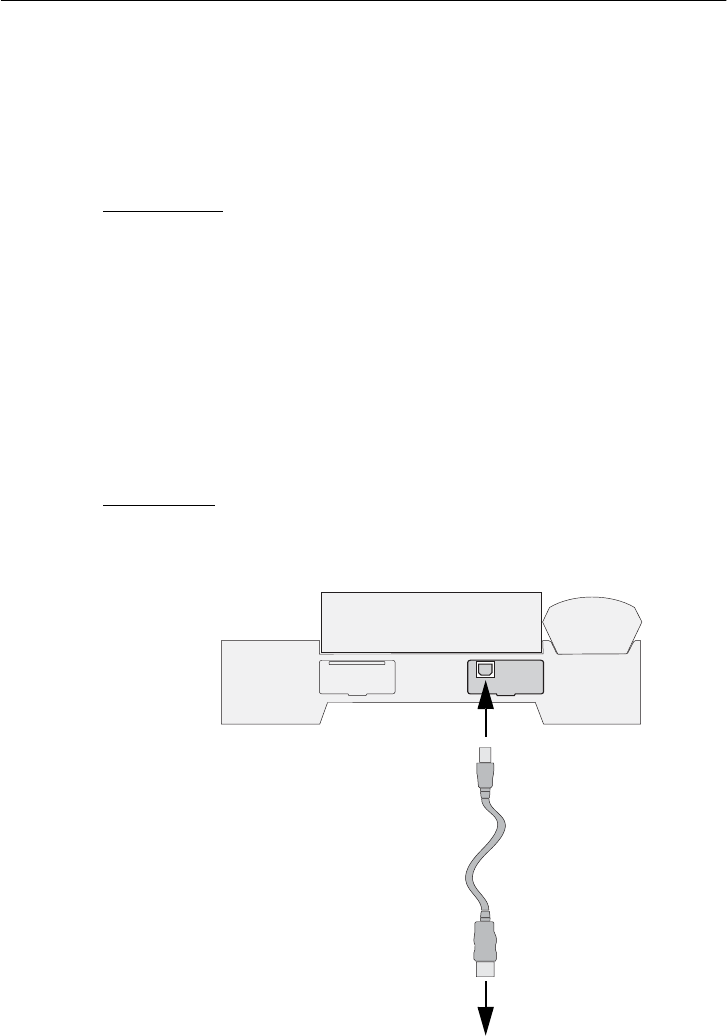
Commissioning
20
Connecting the Telephone to a Computer (only for COMfortel
2500)
Note: You can also configure the telephone using a computer that is con-
nected to the PBX over a computer port (see the PBX manual).
Requirements
✔ The Auerswald Mega Disk included in the package (5.81 or higher)
✔ The Instructions for Installing Drivers and Establishing Internet Access
(CAPI/TAPI) included in the package
✔ A PC with the following features: see Instructions for Installing Drivers and
Establishing Internet Access (CAPI/TAPI)
✔ The computer must be located near the telephone.
Important: The length of the USB cable used for connecting may be a max-
imum of 3 m (like the cable included in the package).
Steps to take
1. Switch on the computer and the system telephone, if necessary.
☞
☞
Fig. 7: Plug in the USB cable
USB jack on the computer
USB jack on the back
of the telephone


















