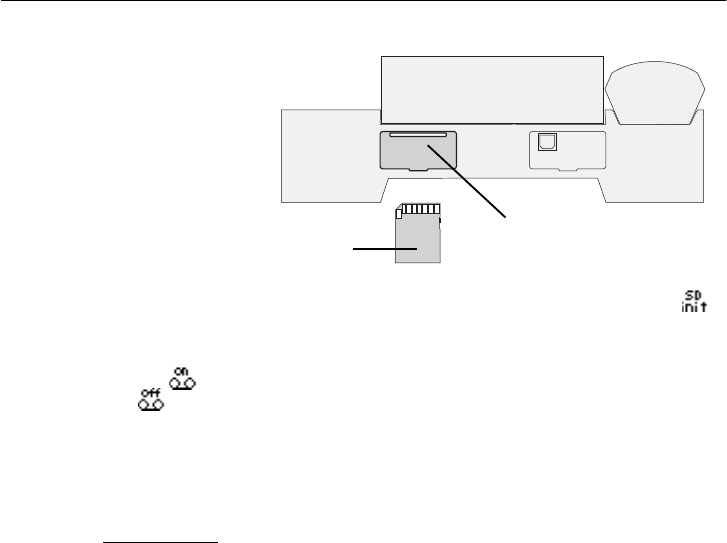
Commissioning
18
Note: If the initialization is not successful after inserting the SD card ( is
still visible with short interruptions), the SD card is not supported.
Note: You can switch off the standby feature (call acceptance) by pressing
the softkey (key next to the display) and reactivate it by pressing the
softkey. The symbol always reflects the current status.
Note: After inserting the SD card, the COMfortel Voicemail function is acti-
vated for 30 days until the paid release is downloaded from the Upgrade
Centre.
Further steps
ġ Create one or more separate announcements (see page 19).
ġ Configure the answering machine according to your individual needs. You
can perform the configuration not only using the menu on the display (see
the User Manual on the CD included in the package) but also using the
computer software included in the package (recommended; see page 22).
ġ When configuring the answering machine (see page 22), load the standard
announcements for accepting calls, remote playback and message for-
warding onto the SD card.
ġ If you would like to continue using the answering machine after the 30-day
testing phase, activate the COMfortel Voicemail function via the Upgrade
Centre (see page 26). The activation on the COMfortel 2500 AB is omitted
(special COMfortel 2500 model).
Note: If you would like to remove the SD card, you can unlock it by pressing
lightly on the slot.
Fig. 6: Insert the SD Card
SD card slot on the back
of the telephone
SD card
☞
☞
☞
☞


















