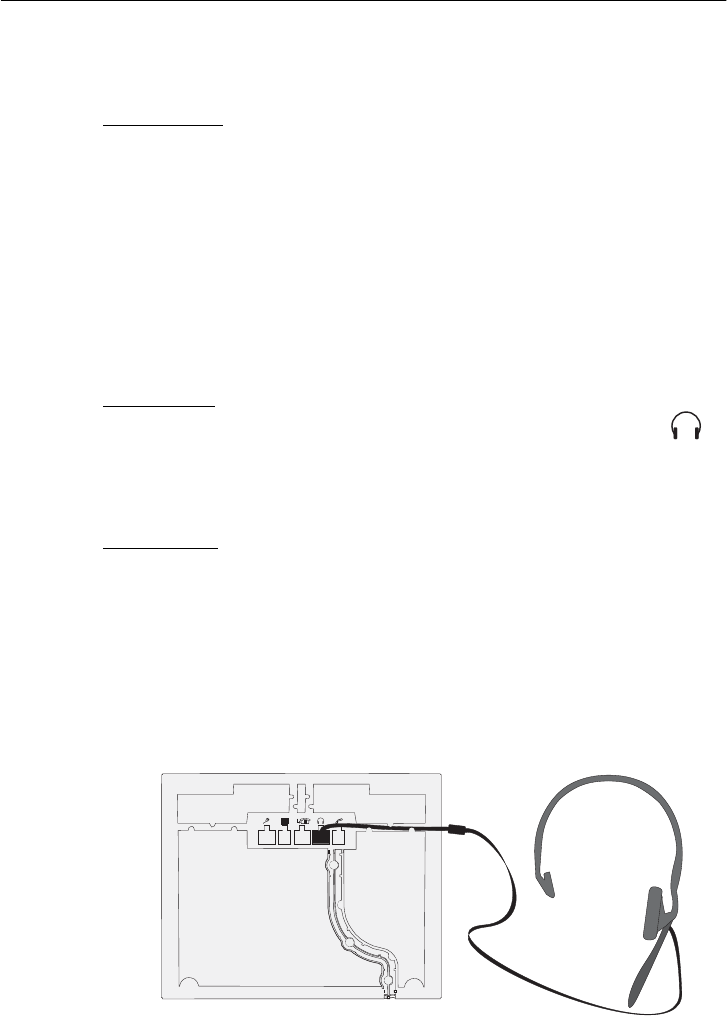
Preparation
12
Connecting a Headset (to the COMfortel 2500)
Requirements
✔ A headset that fulfils the specified technical data listed on page 8.
Note: The COMfortel 2500 supports the operation of cable-connected
headsets as well as wireless headsets (headsets with a DHSG interface,
e.g. from GN or Plantronics).
✔ To connect a COMfortel headset from Auerswald or other cable-connected
headsets: an adapter
Note: The adapter is available as an Auerswald accessory at an authorized
dealer.
Steps to take
1. Insert the connection plug on the headset into the jack marked with on
the bottom of the telephone (see Fig. 3 below).
2. Guide the cable to the outside using one of the cable channels.
Further steps
ġ After this, the headset type used must be configured in the telephone after
commissioning (in the telephone menu under settings ̈ def.settings
̈ headset type).
ġ In order to be able to make calls over a headset, headset operation must
be activated after commissioning (in the telephone menu under functions
̈ headset).
☞
☞
Fig. 3: Connecting a COMfortel headset to the COMfortel 2500


















