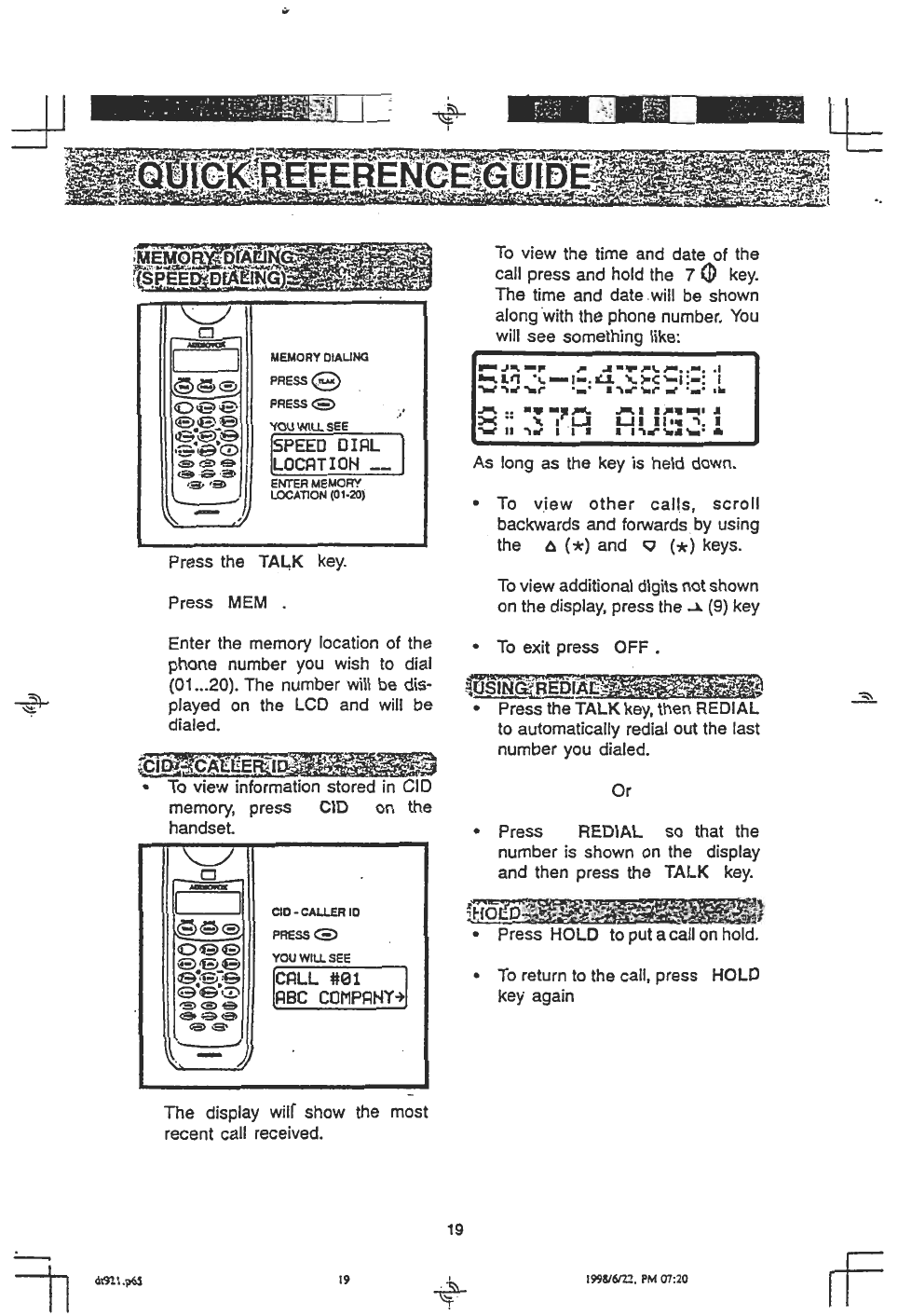
w
To view the time and date of the
call press and hold the 7 (!) key.
The time and date will be shown
along with the phone number. You
will see something like:
As long as the key is held down.
.To v jew other calls. scroll
backwards and forwards by using
the 6 (*) and Q (*) keys.
Press the TAL,K key.
To view additional digits not shown
on the display, press the ~ (9) key
Press MEM .
Enter the memory location of the
phone number you wish to dial
(01...20). The number will be dis-
played on the LCD and will be
dialed.
.To exit press OFF .
.4,~~~~A[;,;.
.Press the TALK key, then REDIAL
to automatically redial out the last
number you dialed.
~
~
'CJ
.o vle'N In orma Ion s ore In
memory, press CJD on the
handset
Or
.Press REDIAL so that the
number is shown on the display
and then press the TAI~K key.
.Press HOLD to put a call on hold.
.To return to the call, press HOLD
key again
The display wilr show the most
recent call received.
19
~
Il
rf
dt92I.p65
19
I
y
1998/6/22. PM 07:20
~ +-


















