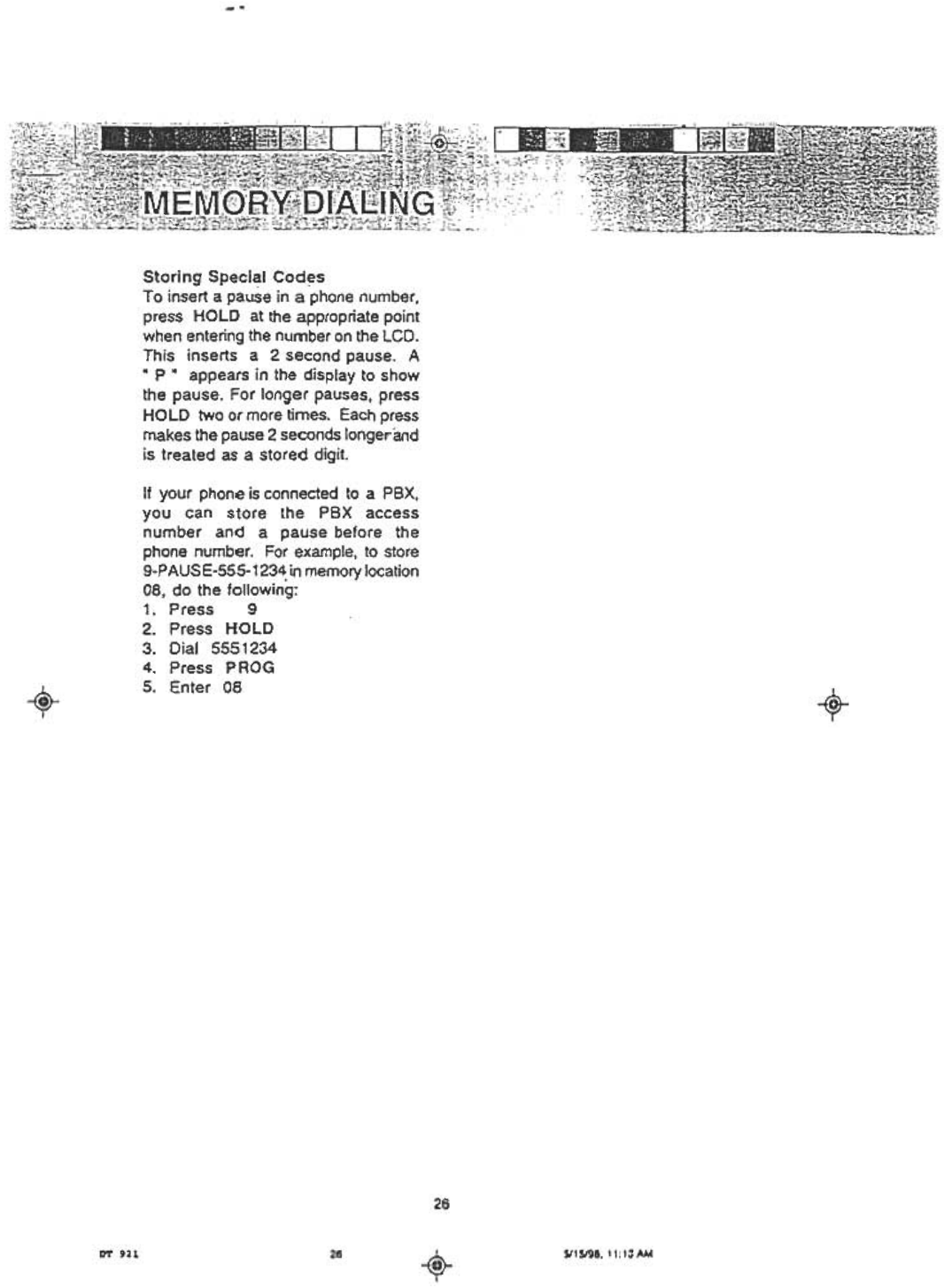
--
Storing Special Codes
To insert a pause in a phone number,
press HOLD at the appropriate point
when entering the number on the LCD.
This inserts a 2 second pause. A
.p " appears in the display to show
the pause. For longer pauses, press
HOLD two or more times. Each press
makes the pause 2 seconds longer'and
is treated as a stored digit.
If your phone is connected to a PBX,
you can store the PBX access
number and a pause before the
phone number. For example, to ~tore
9-P AUS E-555-1234. in memory location
08, do the following:
1. Press 9
2. Press HOLD
3. Dial 5551234
4. Press PROG
5. Enter 08
4-
I
+
26
26
+
SI 1 S/98,11:13AM
DT 921


















