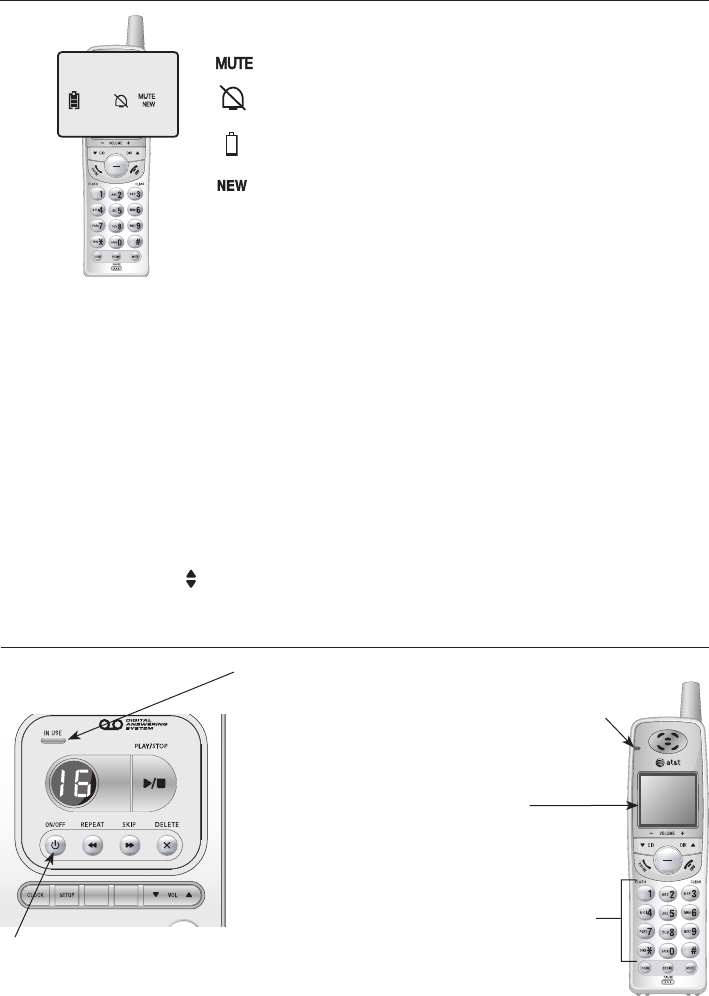
RECORD
ANNC.
Screen icons, indicator lights & tones
Screen icons & alert tones
Screen icons
Low battery (flashing); place handset in telephone base or
charger to recharge.
Missed and unreviewed calls.
Handset alert tones
Two short beeps
Double beep every
minute when on a call
Four beeps
Confirmation tone
Telephone base tones
One beep every
10 seconds
A series of beeps
Message alert.
Press VOL keys while the volume level is already at
the maximum or minimum
setting.
REMOVE
MENU / SEL
TRANSFER
Ringer off.
Indicator lights
ON/OFF
The light is on when the
answering system is on and
ready to receive messages.
06 MISSED CALLS
10:08
AM
02/14
02
Microphone is muted.
IN USE
• On steady whenOn steady when
the handset is in
use.
• Flashes quicklyFlashes quickly
while an incoming
call is ringing.
REMOVE
MENU / SEL
TRANSFER
42
Five beeps
Command completed successfully.
Out of range when on the line.
Low battery warning.
The volume level is at the maximum or minimum setting.
Error tone.
CHARGE
The light is on
when the cordless
handset is properly
positioned to
charge in the
telephone base.
Lighted dial pad
Large lighted
display
Appendix A


















