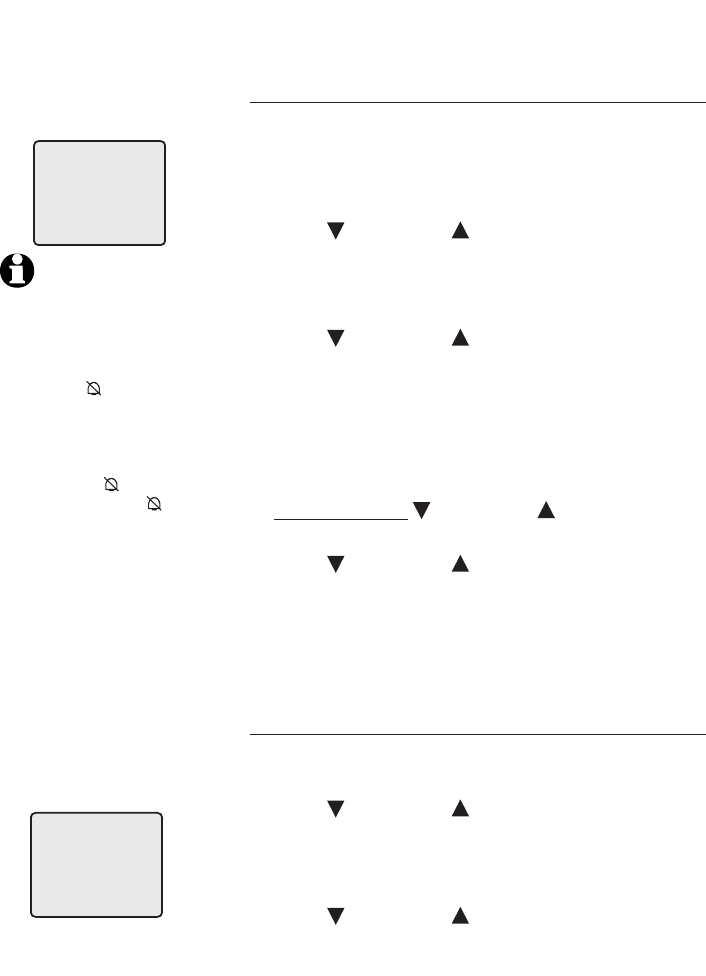
12
NOTES:
1. If you choose OFF, the
cordless handset ringer
will be turned off, and the
screen will display RINGER
OFF and when the
cordless handset is idle
(not in use). If there are
unreviewed calls, the screen
will display XX MISSED
CALLS and instead of
RINGER OFF and .
2. When the volume level is at
the HI or OFF setting, you
will hear two alert beeps.
Settings
Ringer volume
You can set your handset to a ring volume level
of HI, LOW, or OFF. To set the ring level:
1. Press MENU/SEL in the idle mode to enter the
handset main menu.
2. Press CID or DIR until the screen displays
RINGER VOL: and the current setting.
3. Press MENU/SEL. The current setting is flashing.
You also hear the current volume level.
4. Press CID or DIR to choose the desired
volume level. You will hear a sample of each
ringer volume.
5. Press MENU/SEL to save your selection and
return to the main menu.
-OR-
1. Press and hold CID or DIR when the
cordless handset is idle (not in use).
2. Press CID or DIR to choose the desired
volume level. You will hear a sample of each
ringer volume.
3. Press MENU/SEL to save your selection and
return to the main menu.
Ringer
1. Press MENU/SEL in the idle mode to enter the
handset main menu.
2. Press CID or DIR until the screen displays
RINGER: and the current setting.
3. Press MENU/SEL. The current setting is flashing.
You also hear the current ringer sound.
4. Press CID or DIR to display 1, 2, 3 or 4.
You will hear a sample of each ringer sound.
5. Press MENU/SEL to choose the displayed ringer
sound and return to the main menu.
RINGER VOL: LOW
RINGER: 1
Telephone operation


















