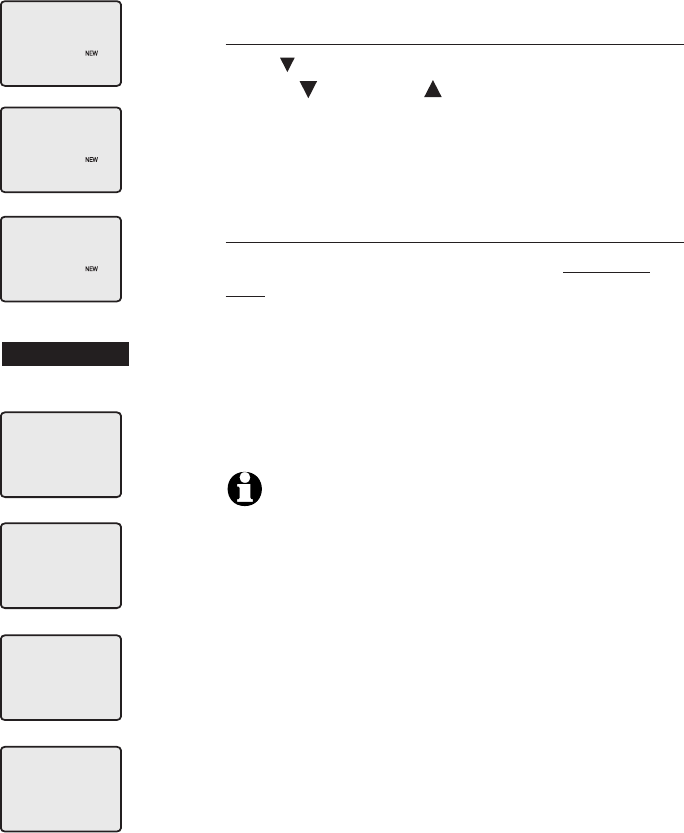
31
Caller ID
Delete call history entries
Delete a single call history entry
Press CID to display the latest caller ID listing.
Use the CID or DIR keys to find the entry
you want to delete, then press CHAN/REMOVE.
When the entry is deleted, the next oldest record
is displayed.
Delete all call history entries
To clear your call history completely, press and
hold CHAN/REMOVE while the telephone is idle
(not in use). This will display a confirmation screen
asking if you want to erase all entries in the caller
ID history. If you select yes, the call history will
be cleared and the screen will return to normal
standby display, and the missed calls counter is
reset to 0.
NOTES:
1. Each cordless handset has its own call history. When you
delete one or all call history entries from one cordless
handset, the information on all other cordless handsets will
not be affected.
2. When there are already 30 entries in the caller ID memory,
the next incoming call will automatically cause the oldest
entry to be deleted from the caller ID memory of the
handset.
- OR-
MARK CLAYTON
10:08
AM
02/14
908-555-5678
01
CHRIS WILLIAMS
10:08
AM
02/14
908-555-1234
02
PAT JOHNSON
10:08
AM
02/14
908-555-0100
03
27 MISSED CALLS
10:08
AM
02/14
ERASE ALL? N Y
ERASE ALL? N Y
10:08
AM
02/14


















