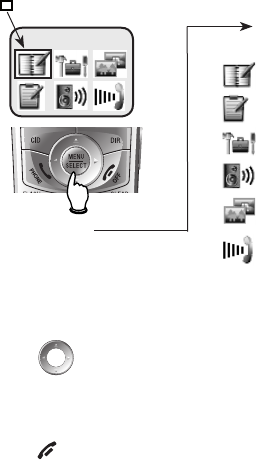
2
Getting started
Feature menu
Feature menu
DIRECTORY ..................................................................26
CALL LOG .....................................................................33
SETTINGS ......................................................................17
SOUNDS ........................................................................21
DISPLAY .........................................................................23
RINGER VOLUME .......................................................25
Using menus
Press to scroll through menu items.
Press MUTE/SELECT to select or modify a highlighted item.
Press OFF/CLEAR to cancel an operation, back up to the previous menu, or exit
the menu display
TONE
DELETE
PAUSE
MUTE
REDIAL
Shows a highlighted item
Menu
Quick reference guide
DIRECTORY


















