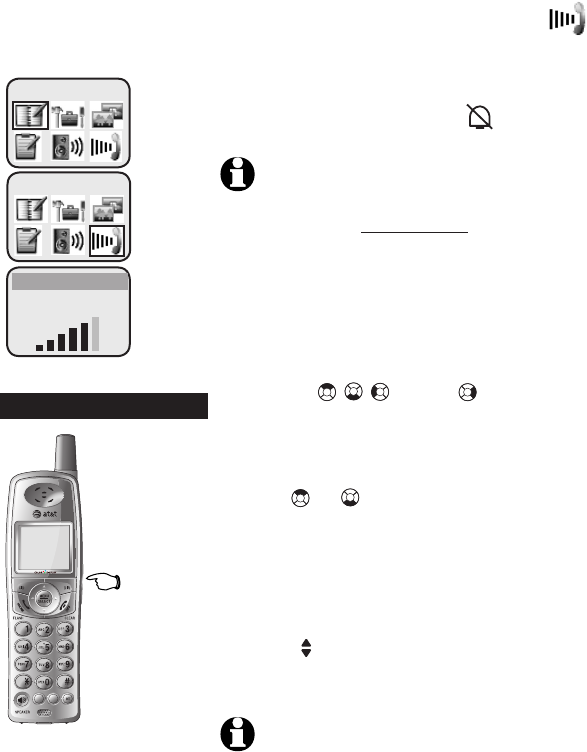
25
Telephone operation
Ringer volume
In this menu, you can set the ringer volume
level (1-6), or turn the ringer off (0). When
the ringer is turned off, the will appear
on the handset screen.
NOTE: Press OFF/CLEAR to cancel an opera-
tion, back up to the previous menu, or exit the
menu display. Press and hold OFF/CLEAR to
return to the idle mode.
To adjust the RINGER VOLUME:
1. Press MENU/SELECT in idle mode to
enter the feature menu.
2. Use the , , and/or keys to
highlight RINGER VOLUME, then press
MENU/SELECT to enter the RINGER
VOLUME menu.
3. Press or to hear the ringer levels.
4. Press MENU/SELECT to save your prefer-
ence.
-OR-
When the handset is idle, press
VOLUME on the right side of the hand-
set to change the ringer volume.
NOTE: The ringer volume level also deter-
mines the ringer volume for intercom calls
(pages 14-15) and the paging tone when initi-
ating the handset locator feature (page 10). If
the ringer volume level is set to off (0) on a
handset, that handset is silenced for all
incoming calls and paging.
RINGER VOLUME
DIRECTORY
RINGER VOLUME
TONE
DELETE
PAUSE
MUTE
REDIAL
Press to
adjust the
ringer volume
-OR-


















