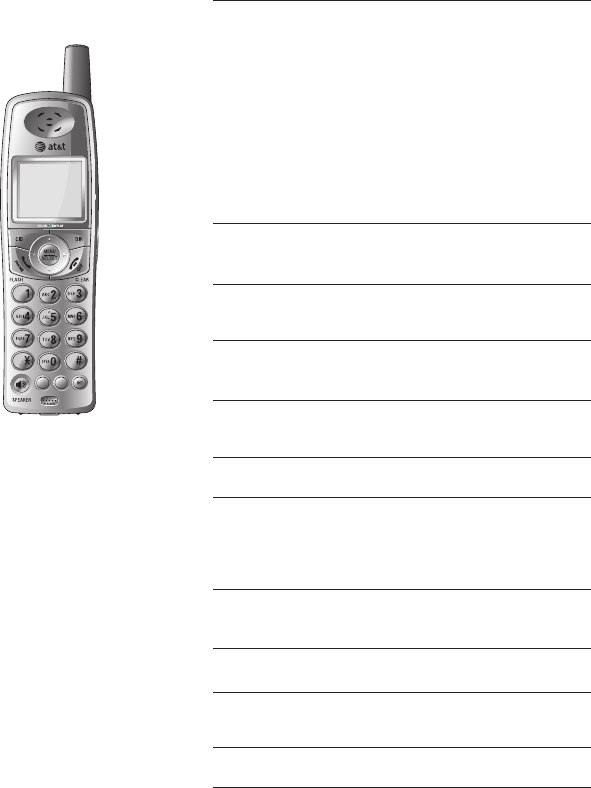
Appendix
41
Handset display screen messages
TONE
DELETE
PAUSE
MUTE
REDIAL
Screen display messages
WARNING
CHECK
BATTERY!
The battery is not installed or
not installed properly in the
handset.
-OR-
The battery needs to be
replaced.
-OR-
An incorrect battery has been
installed by mistake. Use only
supplied battery (model 27910,
part number 89-0099-00-00) or
equivalent.
PLACE
IN CHARGER
The battery is very low. Place
the handset in the telephone
base or charger.
CHARGING
A handset with a low battery
has been placed in the tele-
phone base or charger.
UNABLE TO CALL
TRY AGAIN
Failed intercom or conference
call (there are already two
handsets being used).
NOT AVAILABLE
AT THIS TIME
Someone else is already using
the directory or call log when
you try to do so.
MICROPHONE ON
The call switches from being
on mute to normal call.
INTERCOM TO:
The handset is to initiate
an intercom call to another
handset. (You have to press
the handset number of the
destination handset.)
INTERCOM
ENDED
The intercom call has just been
ended by you or the receiver of
the call.
CALLING
HANDSET X
The handset is calling another
handset (for intercom calls).
TRANSFER TO
The handset is to transfer a
put-on-hold external call to
another handset.
NO SIGNAL,
CALL ENDED
The handset is out of range
while on a call.


















