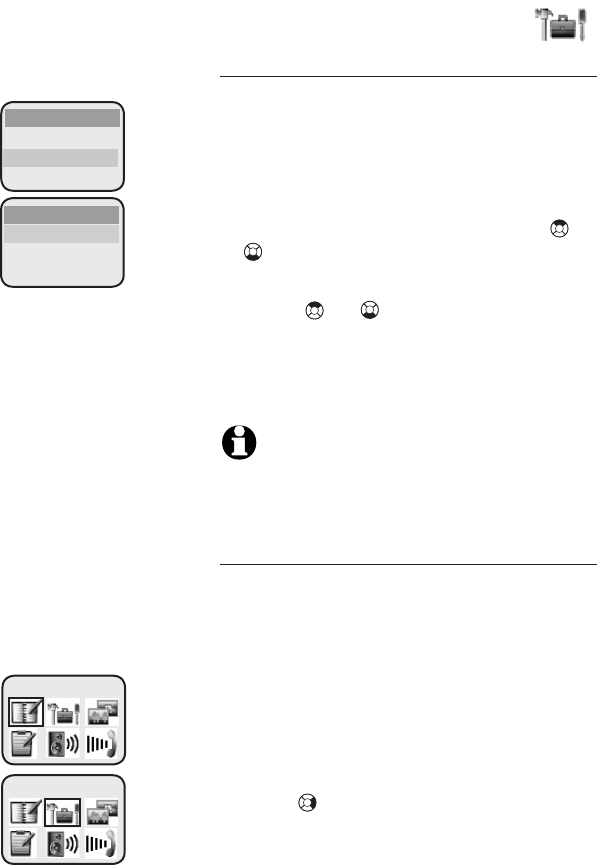
18
Telephone operation
Settings
Dial type
In this menu, you can choose TONE or
PULSE (rotary service) dialing. The fac-
tory default setting is TONE. Change this
to PULSE only if you do not have touch-
tone dialing service.
1. In the SETTINGS menu, press or
to highlight DIAL TYPE, then press
MENU/SELECT.
2. Press or to highlight TONE or
PULSE.
3. Press MENU/SELECT to save your pref-
erence.
NOTE: Changing the dial type on one handset
will change the dial type on all registered
handsets.
Clock setting
If you subscribe to caller ID service pro-
vided by your local telephone company,
the time will automatically be set by an
incoming call.
In this menu, you can choose to set the
time displayed on the handset screen.
1. Press MENU/SELECT in idle mode to
enter the feature menu.
2. Press to highlight SETTINGS, then
press MENU/SELECT to enter the
SETTINGS menu.
SETTINGS
DIAL TYPE
CLOCK SETTING
DIAL TYPE
TONE
PULSE
LANGUAGE
DIRECTORY
SETTINGS


















